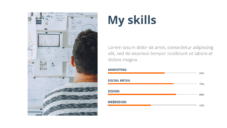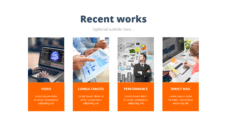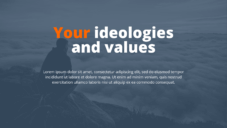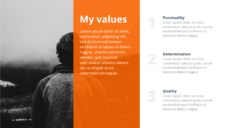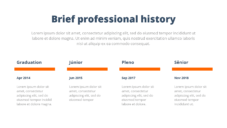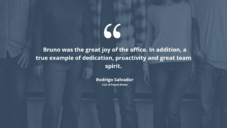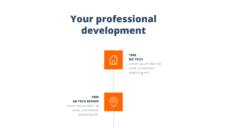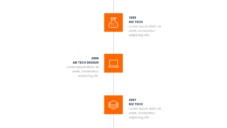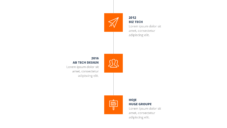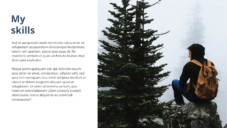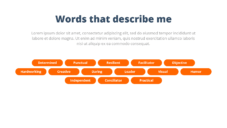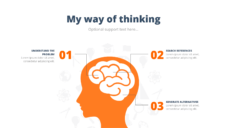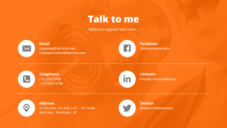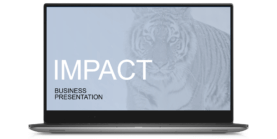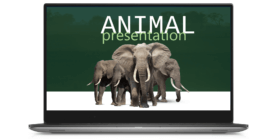Download this template
Enjoy all benefits of a LUZ Templates subscription:
- 120+ spreadsheets
- 80+ presentations
- Usage lessons
- Cancel anytime
Gain productivity in your consulting services with ready-to-use templates
Already a member? Download this template in the member’s area
Creative Personal Google Slides Presentation – MeetMe
The Google Slides MeetMe Creative Personal Presentation is ideal for people who need to put together presentations about their skills, professional and academic backgrounds, personality, values and more. With these slides ready you can put together an impactful presentation in a few minutes.
100% editable: All colors, images and texts can be edited. To make it easier, you already download the presentation with 3 color variations (orange, blue and pink).
Guide on how to use this presentation on your Google Drive:
- Download your presentation. It will come in PPTX format.
- Upload this PPTX file to your Google Drive.
- Open the file inside your Google Drive (online).
- There will be a link at the top, after viewing your presentation, with the text “Open with Google Slides”.
- After clicking you will be seeing your presentation ready to be edited.
- Now it’s up to you! Nice presentation.
There are more than 70 slides prepared exclusively for the Google Slides format and fully editable.
Similar templates