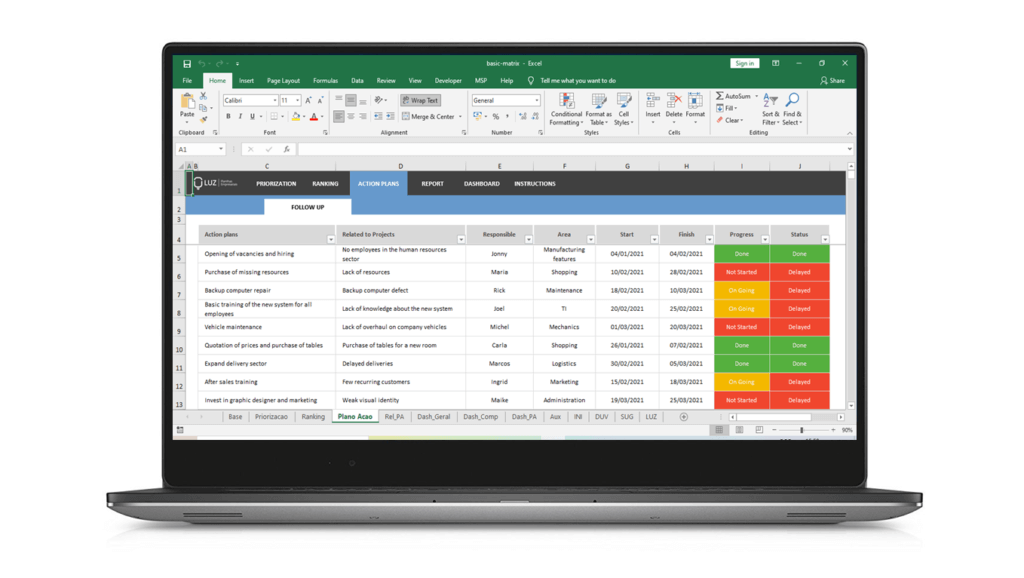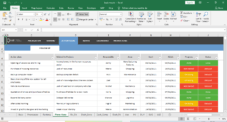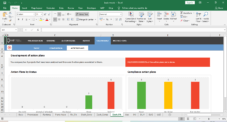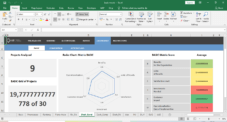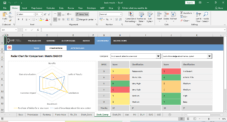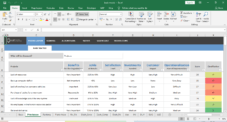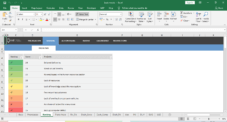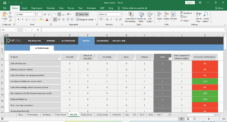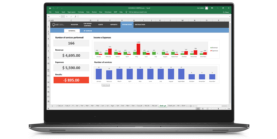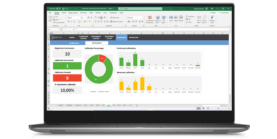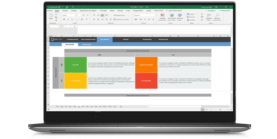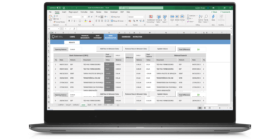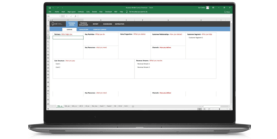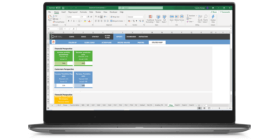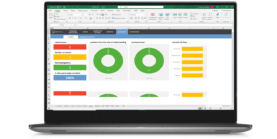Download this template
Enjoy all benefits of a LUZ Templates subscription:
- 120+ spreadsheets
- 80+ presentations
- Usage lessons
- Cancel anytime
Gain productivity in your consulting services with ready-to-use templates
Already a member? Download this template in the member’s area
Main Features of the BASIC Matrix Excel Spreadsheet Template

Prioritization with the BASIC matrix
List problems, projects, products, or departments, and evaluate each of the 6 BASIC matrix factors. With this, you already visualize a score for each one of the items and begins to understand which are more priority.

Ranking of Problems, Projects, Products, or Departments
See an automatic ranking with the list of items (problems, projects, products, or departments) in order from most important to least important

Control of Action Plans
Control and follow up action plans for each of the items listed in the BASIC matrix prioritization. Once you have drawn up the plans you can follow up and see the status of each of these activities recorded.

Action Plans Report
Automatically created table that shows the total amount of action plans created for each of the items listed in the BASIC matrix and also displays the status of each

Dashboard – BASIC Matrix
See a compilation of all the scores that were given for each of BASICO’s factors and see your company’s prioritization note. This shows if there are too many urgent activities to do.

Dashboard Comparison
Compare the BASIC matrix scores of two problems, projects, products, or departments, and visually see that score on a comparative radar chart.

Action Plans Dashboard
See how many actions have been defined, how many have been completed, and follow compliance and status charts for action plans.

BASIC Matrix Excel Spreadsheet Template
Similar templates