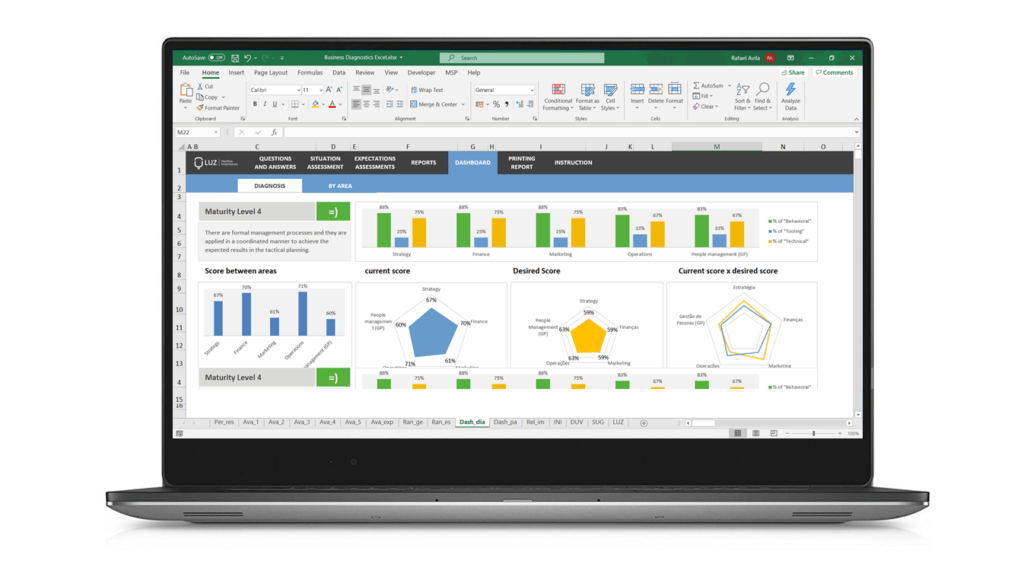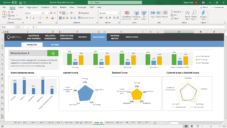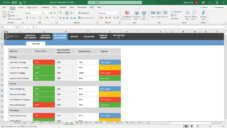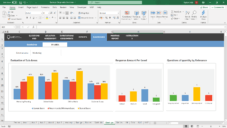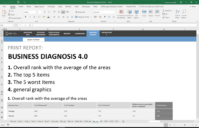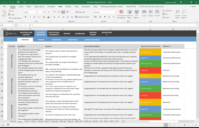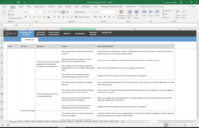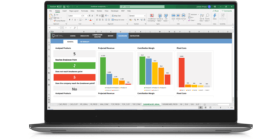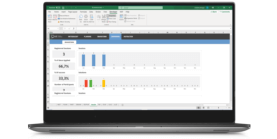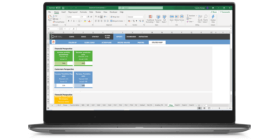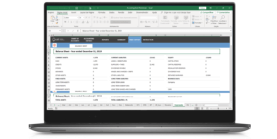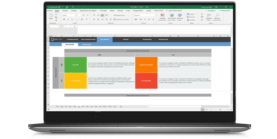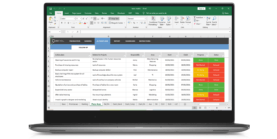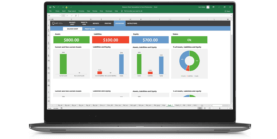Download this template
Enjoy all benefits of a LUZ Templates subscription:
- 120+ spreadsheets
- 80+ presentations
- Usage lessons
- Cancel anytime
Gain productivity in your consulting services with ready-to-use templates
Already a member? Download this template in the member’s area
Business Diagnostic Tool Excel Spreadsheet Template
The Business Diagnostics Worksheet is the ideal tool to understand the operation of a company. Find out which area of your company needs the most attention. Excellent to apply before consulting projects.
Questions and Answers Editing
Although the spreadsheet already comes with a ready-made question model, possible answers and important feedbacks for each of them can easily be edited with this initial configuration tab.
Business Diagnostics
Initially you will evaluate each of the company’s 5 areas and sub-areas through various pre-defined questions and answers (which you can edit) that will generate the company’s diagnostic results and maturity level.
Analysis of Expectations
Review the current score and recommended minimum score for each topic in the company’s areas. Estimate a desired score and set the urgency to reach this number.
General Diagnostic Ranking
To conclude, you evaluate the results generated over the data previously filled in this worksheet. A quick and simple way to reach the conclusions of the business diagnosis.
Area Specific Ranking
Select an area and see the main questions and answers.
Diagnostic Maturity Dashboard
Control panel with analysis of management charts and indicators that will help you to draw conclusions about the outcome of your diagnosis. Make your decision making easier.
Area Analysis Dashboard
Choose one of the registered areas and visualize the main results, indicators and graphs of it.
Report for Printing
Submit the final company diagnosis report to anyone you want through the “Print Report” tab. The report is already set up for printing.
Business Diagnostic Tool Excel Spreadsheet Template
Similar templates