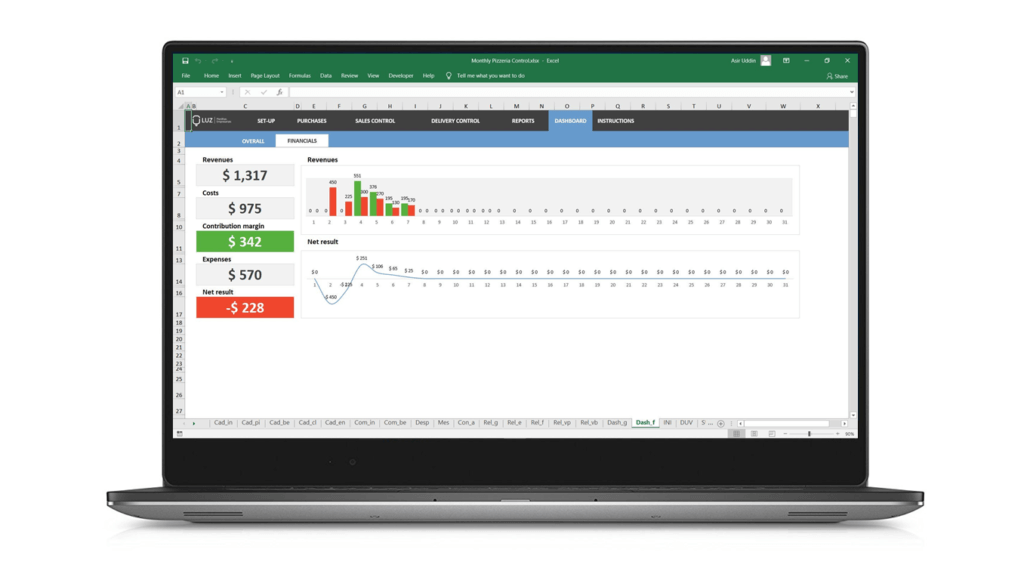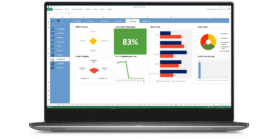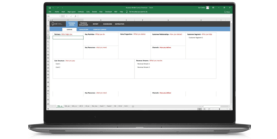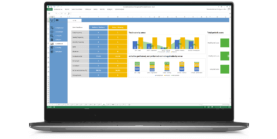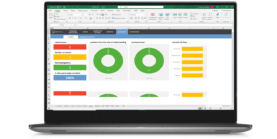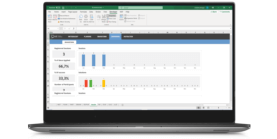Download this template
Enjoy all benefits of a LUZ Templates subscription:
- 120+ spreadsheets
- 80+ presentations
- Usage lessons
- Cancel anytime
Gain productivity in your consulting services with ready-to-use templates
Already a member? Download this template in the member’s area
Pizzeria Control Excel Spreadsheet Template
Ingredients Registration:
Record all the ingredients used in your pizzas and determine the unit of measure of each of them to help you in the use and management of the worksheet.
Register of Pizzas and Ingredients Used:
Record all the pizzas your establishment sells along with the Ingredients you use for them. Now check the cost and determine their selling prices.
Purchasing and Expenses Control:
Area for daily registration of expenses with costs (with ingredients) and general expenses (with personnel, marketing, and related to the operation of your establishment).
Sales and Order Control:
Area to record daily sales, determine which pizzas and beverages were ordered, see the order value and determine whether it is for delivery or pick-up on the spot
Delivery Tracking:
Choose a day of the month and see all the orders that were made that day and which deliveries need to be made.
Sales and Orders Report:
Keep track of for each day of the month the number of sales made, the average ticket for those sales, and the percentage of orders for delivery that were made in comparison to the total number of orders taken at the place.
Ingredient Inventory Report:
See exactly how many ingredients you still have in stock and never get on hand because you do not have the main inputs needed to make your pizzas.
Monthly Cash Flow:
See for each of the days of the month the number of recipes that came in, ingredients purchase costs, pizzeria overhead costs, and financial result for the day and the month as a whole.
General and Financial Dashboard
Follow two control panels with the main indicators and charts in the worksheet. In the first, you will follow the total of orders and see for each day of the month the total orders for delivery and Pick-up. On the other, you will see the daily cash flow in a visual chart and the most important financial indicators for your pizza restaurant.
Pizzeria Control Excel Spreadsheet Template
Similar templates