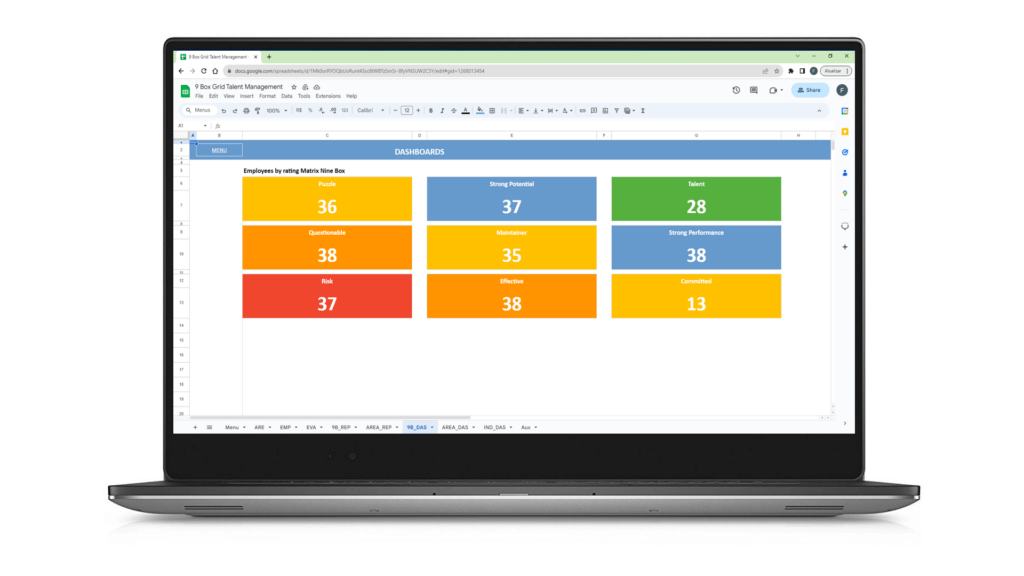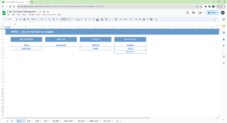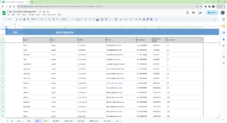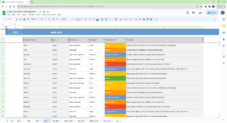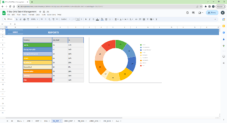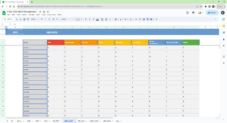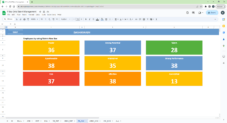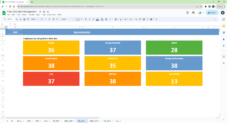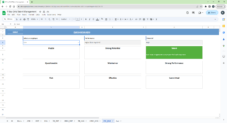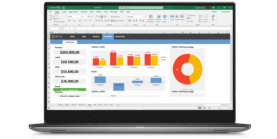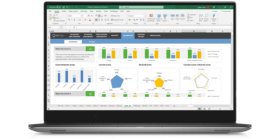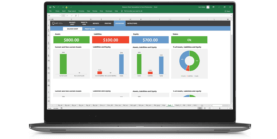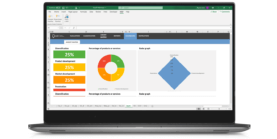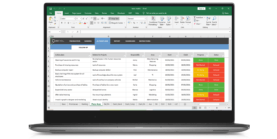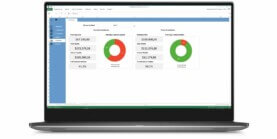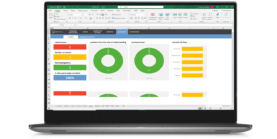Download this template
Enjoy all benefits of a LUZ Templates subscription:
- 120+ spreadsheets
- 80+ presentations
- Usage lessons
- Cancel anytime
Gain productivity in your consulting services with ready-to-use templates
Already a member? Download this template in the member’s area
9 Box Grid Talent Management Google Spreadsheet
This is our 9 Box Grid Talent Management Spreadsheet, but now adapted to work on Google Sheets!
It can be shared and used by more than one person at the same time.
The 9 Box Grid Talent Management Excel Spreadsheet is one of our best sellers in the human resources management spreadsheets category.
The 9-box grid is an individual assessment tool that evaluates an employee’s current and potential level of contribution to the organization. The vertical columns of the grid indicate growth potential, and the horizontal rows identify whether the employee is currently below, meeting, or exceeding performance expectations. The intersection of the two determines the employee’s current standing and where development may be needed.
The 9-box grid is most commonly used in succession planning as a method of evaluating an organization’s current talent and identifying potential leaders. When leadership performance and potential are assessed and plotted on the graph, individuals in the upper right quadrant (Box 1) are identified as high-potential candidates for succession, while those in the lower-left quadrant (Box 9) may need to be reassigned or removed from the organization.
The boxes on the grid indicate where investment needs to be made to develop future leaders. Those people in box 1 should be ready for top leadership within 6 months to a year; those in boxes 2, 3, or 6 have a longer timeline but can be groomed for eventual movement to box 1.
Main Features of The 9 Box Grid Talent Management Excel Spreadsheet
Employee Registration
Record all employees that will be evaluated in the worksheet.
Nine Box Evaluation
For each registered employee, evaluate the current performance and the potential in the area that he operates and in the company as a whole.
Nine Box Report
See the number of employees in each of the nine-box matrix classifications.
Nine Box Report by Area
See the number of employees for each nine-box classification in each area of your company and think about strategies for areas with well-rated or poorly rated employees.
Nine Box Matrix Dashboard
Filling out the worksheet allows you to visualize the Nine Box matrix with the number of employees in each of the 9 possible classifications.
Nine Box Individual Matrix
Select an employee to see in which classification of the nine-box matrix he fits.
Similar templates