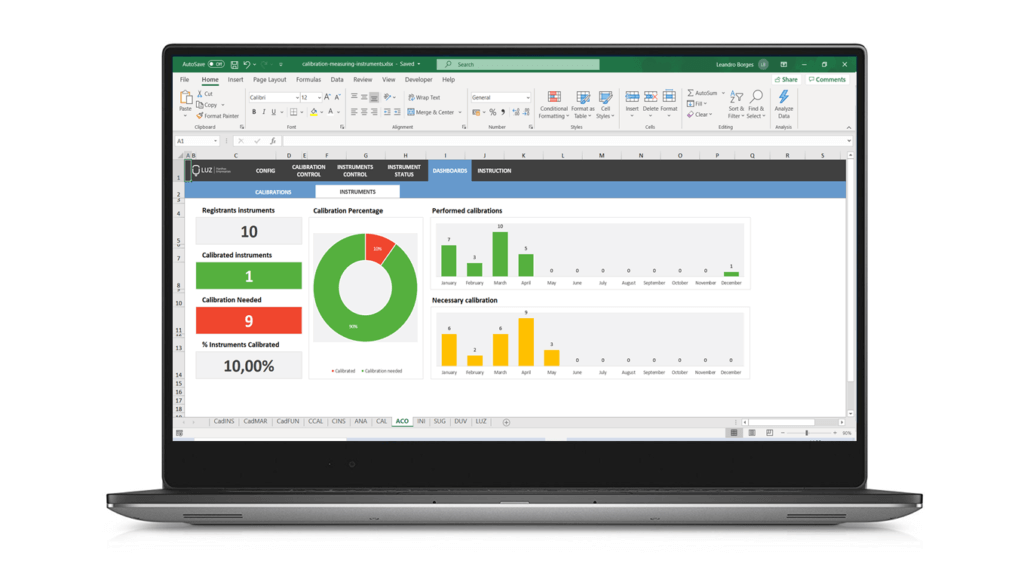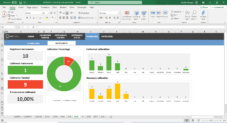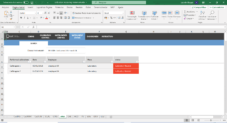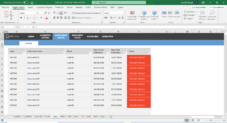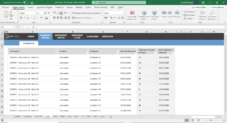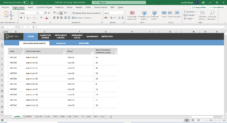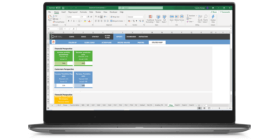Download this template
Enjoy all benefits of a LUZ Templates subscription:
- 120+ spreadsheets
- 80+ presentations
- Usage lessons
- Cancel anytime
Gain productivity in your consulting services with ready-to-use templates
Already a member? Download this template in the member’s area
Calibration Control Sheet for Measuring Instruments Excel Spreadsheet Template
Instruments Registration
Add a list of all instruments you will control. On this tab, you should provide code, name, brand and the interval needed between calibrations.
Calibration Control
For each calibration done, you will fill a row with its code, the location it was done, who performed it, and the date it was done. The interval needed and the next calibration date will be calculated and displayed automatically.
Instrument Status Search
This next tab, its displayed an overview of all instruments that were calibrated and their current status based on today´s date. This is a fully automated tab without any filing requirements.
Instrument Calibration History
Search an instrument and check instantly all calibrations that were performed in it.
Performed Calibrations Dashboard
A beautiful, automated, and dynamic dashboard that will showcase all your performed calibrations on a single high-value page.
Instrument Control Dashboard
A beautiful, automated, and dynamic dashboard that will showcase your calibrations done and needed monthly, summing up all relevant data of your file.
Calibration Control Sheet for Measuring Instruments Excel Spreadsheet Template
Similar templates