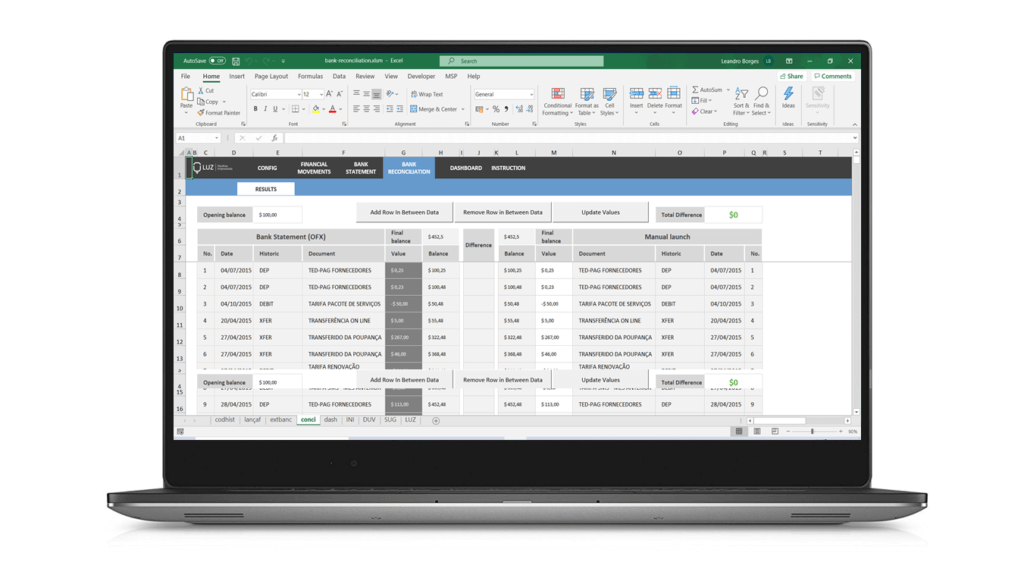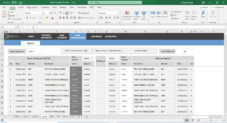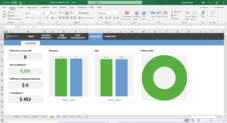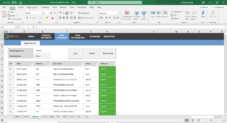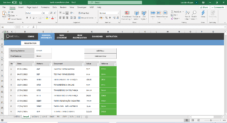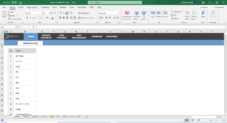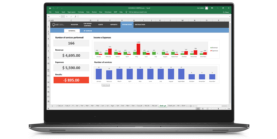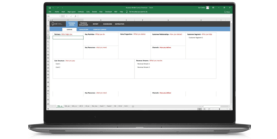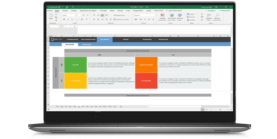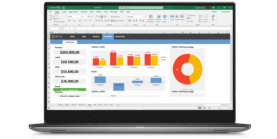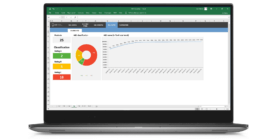Download this template
Enjoy all benefits of a LUZ Templates subscription:
- 120+ spreadsheets
- 80+ presentations
- Usage lessons
- Cancel anytime
Gain productivity in your consulting services with ready-to-use templates
Already a member? Download this template in the member’s area
Bank Reconciliation Excel Spreadsheet Template
Financial Movements
Area for you to register your financial launches that will be compared with the values of your bank statement. You can copy and paste data from other worksheets.
Bank statement
Area for automatic registration of your bank statement. The spreadsheet has macros to convert an OFX file (usually used by banks) to CSV and also to read the CSV and get the data automatically.
Macro for conversion of OFX files into CSV
Most banks use OFX files when you export the information in your statement. This macro serves to transform this file into a CSV version of it (Excel-friendly), which will be used later in the worksheet
Macro to load CSV files automatically
Do not waste your time adding all your bank statement data to the spreadsheet, this macro does this for you automatically after choosing the CSV file with your bank information.
Button for Automatic Bank Reconciliation
With your postings and extracts filled, just push a button to see your bank reconciliation. The colors already inform you if there is a release that has not been reconciled.
Adjustment of uncontruded postings
If bank reconciliation is not correct, the spreadsheet has macros for adding lines automatically to make it easier to organize your postings
Bank Reconciliation Dashboard
Follow a control panel with the main information, indicators and graphs of your bank reconciliation
Bank Reconciliation Excel Spreadsheet Template
Similar templates