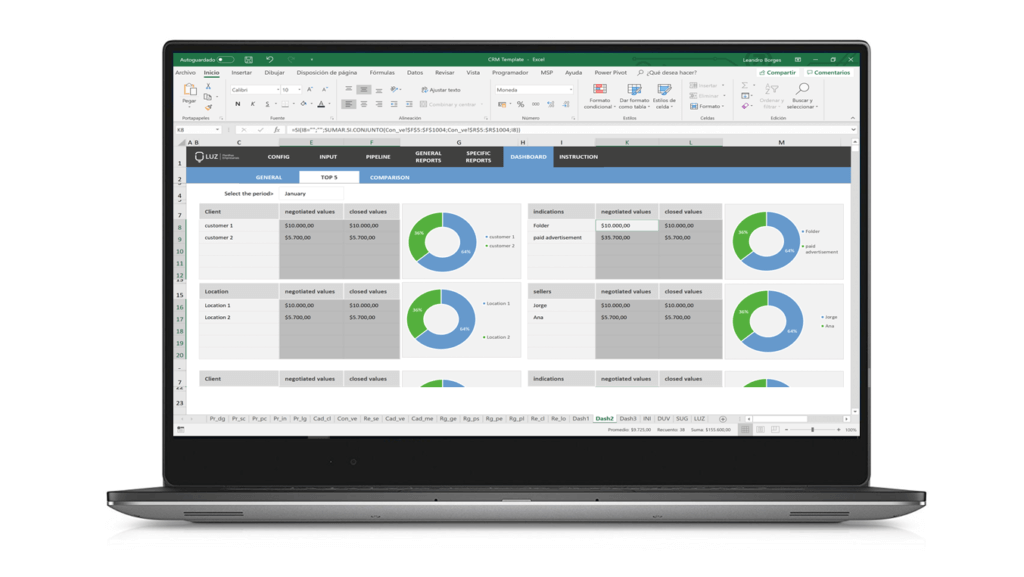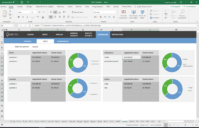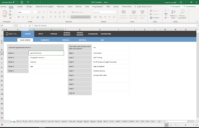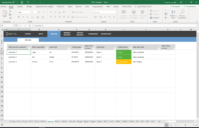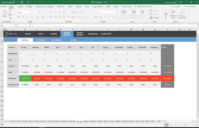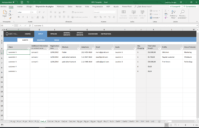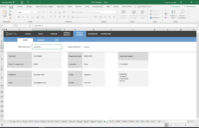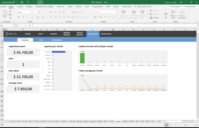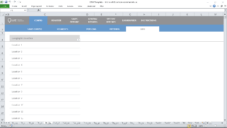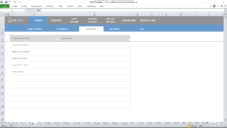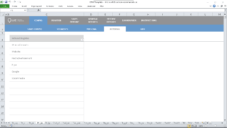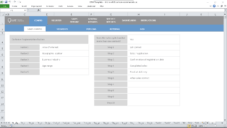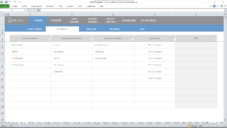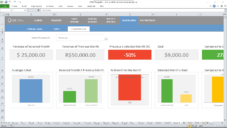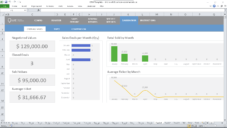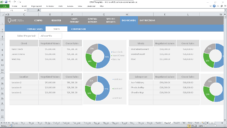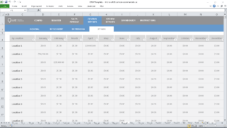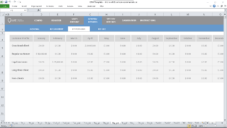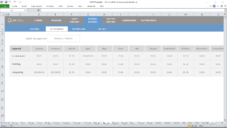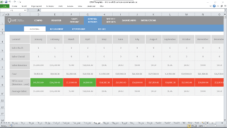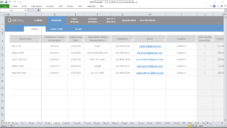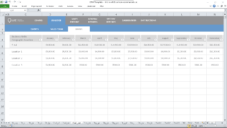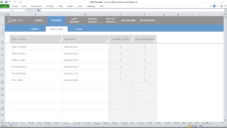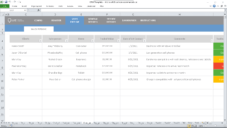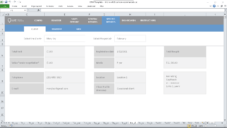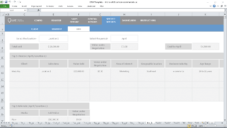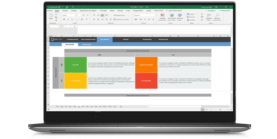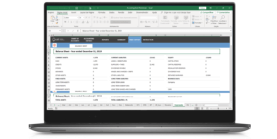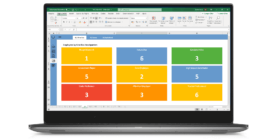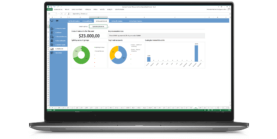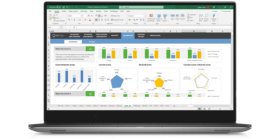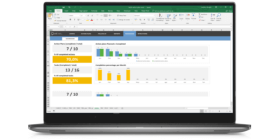Download this template
Enjoy all benefits of a LUZ Templates subscription:
- 120+ spreadsheets
- 80+ presentations
- Usage lessons
- Cancel anytime
Gain productivity in your consulting services with ready-to-use templates
Already a member? Download this template in the member’s area
CRM Excel Spreadsheet Template
Register your customers (CRM) and make sales analyses according to the defined characteristics.

General Assumptions
Start by filling out the general assumptions of customer segmentation in your spreadsheet. They will define the parameters you will use for different customer groups in reports. Also fill in customer profile types, leads (customer first contact forms with the company), and customer location options.

Register
In the Register section, you will feed your customer base with contact data and segmentations chosen in the general assumptions, as well as sellers and sales targets.

Sales Control
Control your negotiations and completed sales by pulling the data of clients, sellers, region,s and other registrations already carried out in the spreadsheet.

General Reports
Follow consolidated monthly results and consult general reports by segment, defined profile, and customer location.

Specific Reports
Choose a customer, a segment, or a geographic location to see all the detailed sales and billing information related to each one.

Dashboards
Look at the results of your spreadsheet in two visual control panels with the main indicators and charts of your CRM (customer relationship management).

Comparative Dashboards
Choose a month and see a comparison between the results of this month’s income in relation to the previous one and in relation to the goals established for that same period.

Similar templates