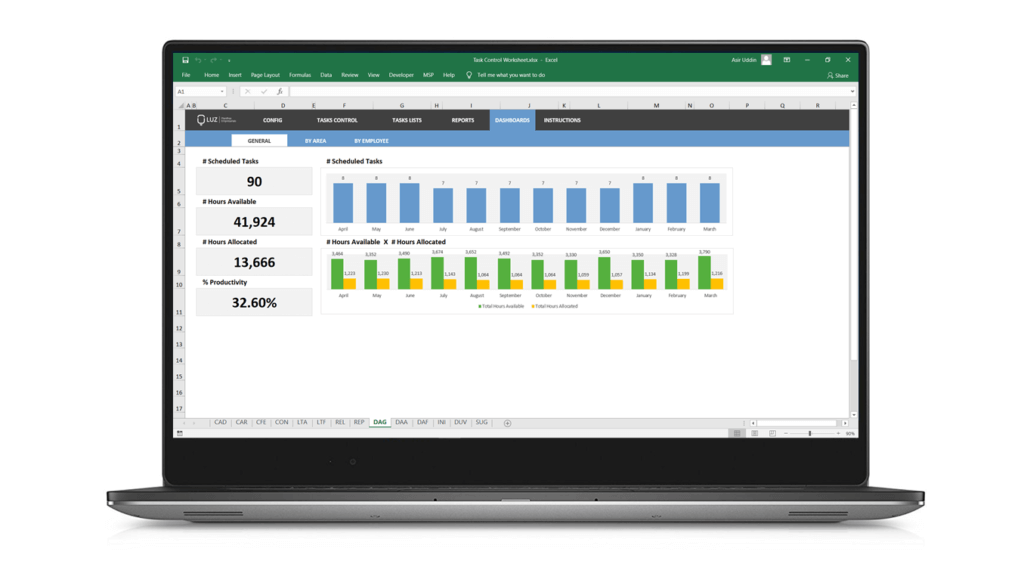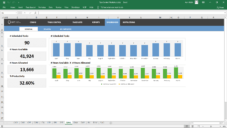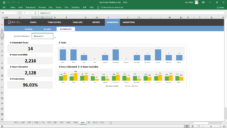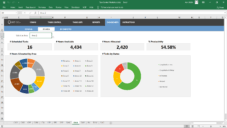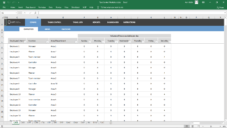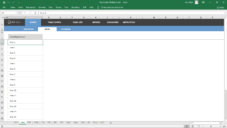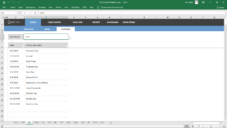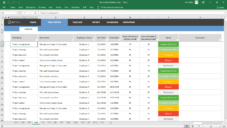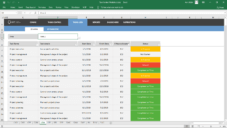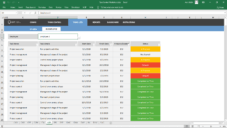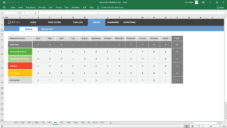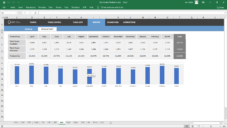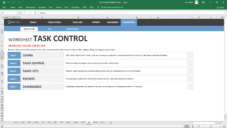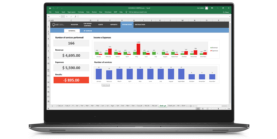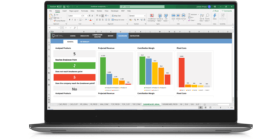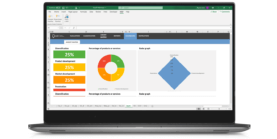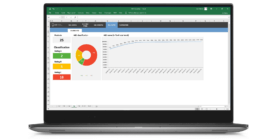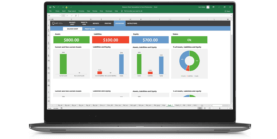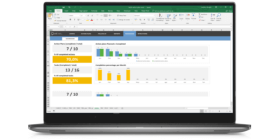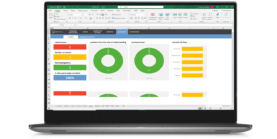Download this template
Enjoy all benefits of a LUZ Templates subscription:
- 120+ spreadsheets
- 80+ presentations
- Usage lessons
- Cancel anytime
Gain productivity in your consulting services with ready-to-use templates
Already a member? Download this template in the member’s area
Task Control Excel Spreadsheet Template
Distribute tasks that need to be done by your employees, track the completion, see the planning, hours used, and productivity indexes.
Registration of Employees, Areas, and Calendar:
Record all employees who perform tasks in your company, their respective areas, and the start schedule of the worksheet control.
Task Control:
Record each task that needs to be accomplished in your business, define the responsibilities, the start & end date, how many hours were needed. Also, update the status of each one. This is the basis for total spreadsheet reports and dashboards.
Task List by Area or by Employee:
Select an area or an employee to see all the tasks allocated for that selection. Then you can do an objective follow-up to understand who is doing good or bad.
Monthly Task Control Report:
Overview of all the tasks that were recorded month by month, Total task number according to the fulfillment statuses (completed on time, completed late, in progress, and not started).
Productivity Report:
Keep track of all available hours per month, how many hours have been allocated, and what was overall productivity percentage for every month.
General Dashboard
Control panel with the main indicators of planned tasks, available hours, allocated hours, and percentage of general productivity. Also, column charts with the monitoring of the number of monthly tasks and hours used.
Area or Employee Analysis Dashboards
Select an area or employee to see a control panel with their key indicators and graphs.
Explanatory Video of this Model
Similar templates