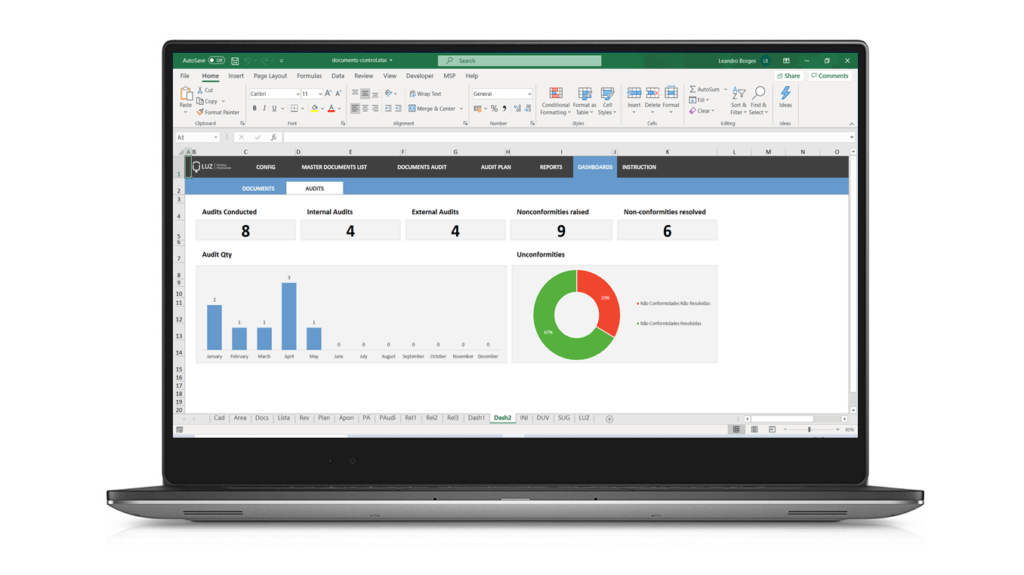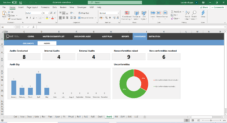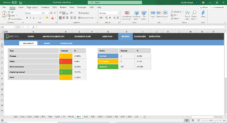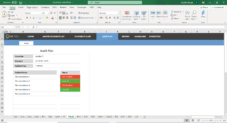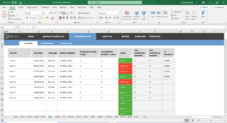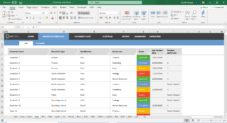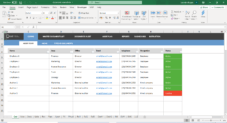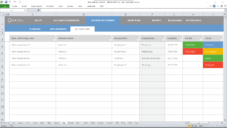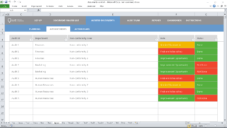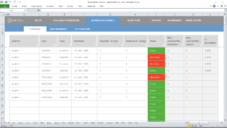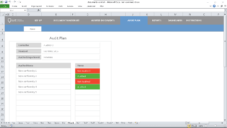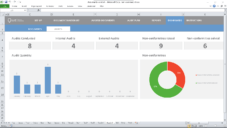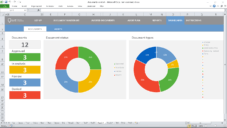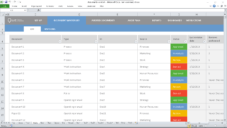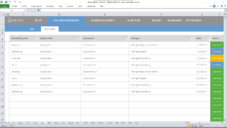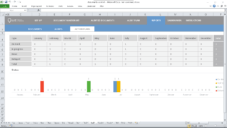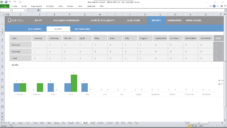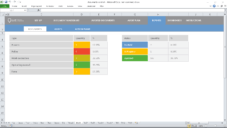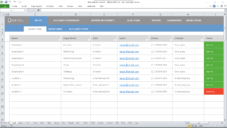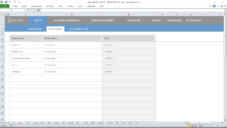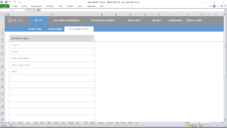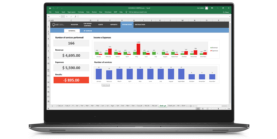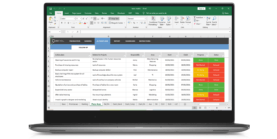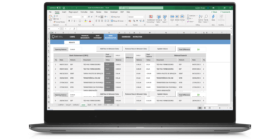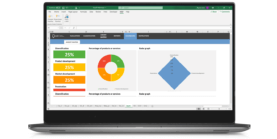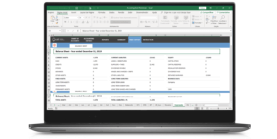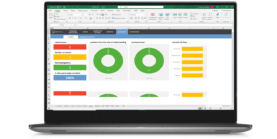Download this template
Enjoy all benefits of a LUZ Templates subscription:
- 120+ spreadsheets
- 80+ presentations
- Usage lessons
- Cancel anytime
Gain productivity in your consulting services with ready-to-use templates
Already a member? Download this template in the member’s area
Document Control System Excel Spreadsheet Template

Team Registration, Areas and Document Types
The first spreadsheet settings will be the definitions of the types of documents, areas, and audit teams that will review and analyze company documents

List of Documents
You should then list all documents that will be tracked. In this tab, you must fill in the name of the document, the type of document it belongs to, the area of origin and whether it has been approved or not.

Revision control
For each document registered, control the number of revisions made and what were the suggested changes

Audit Planning
Record of all audits (both internal and external) that will be carried out, with the programmed duration, audited standards and their status

Notes and Actions
For each audit done, make a survey of all notes and nonconformities raised. From this analysis, create corrective and review action plans for the processes and processes that need improvement

Audit Plan for Printing
Whenever you are conducting an audit, record the entire plan of what needs to be reviewed to make sure you will not forget anything. Then just print and take the plan with you (or the responsible official) on the audit

Reports
The spreadsheet has 3 automatic reports that show you the main general data for documents, audits and planned action plans.

Dashboards
Automatically, the worksheet generates two control panels of its main indicators and graphs related to the documents and the audits carried out

Document Control System Excel Spreadsheet Template
Similar templates