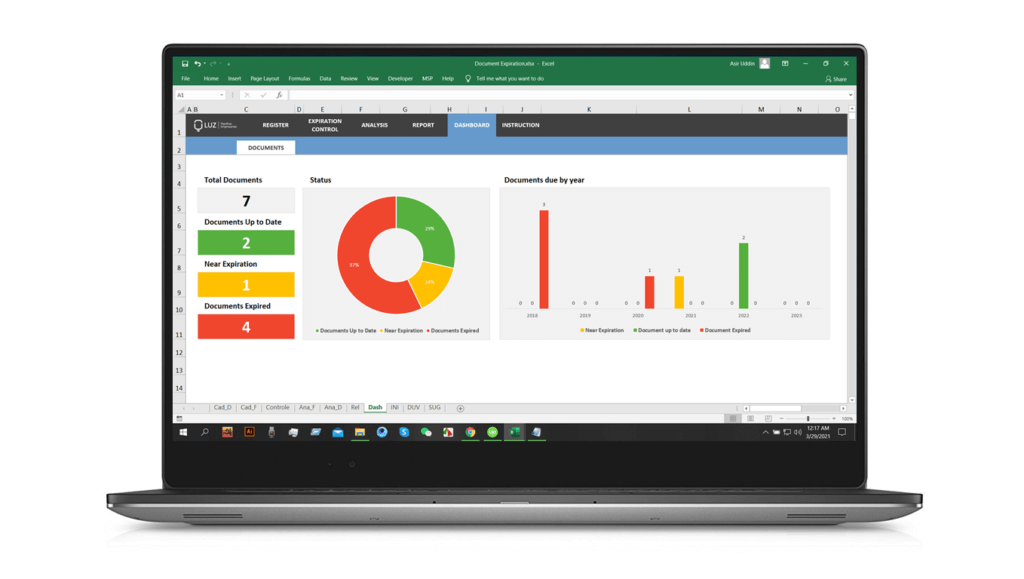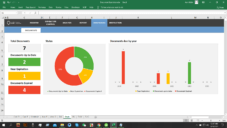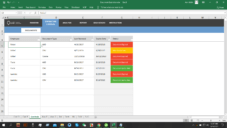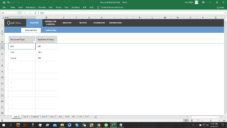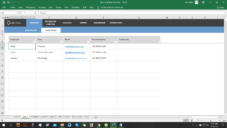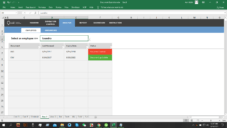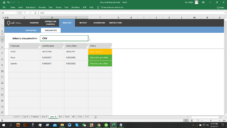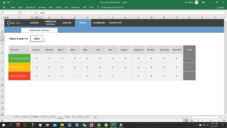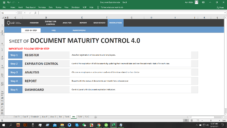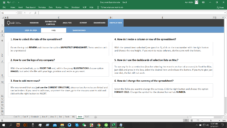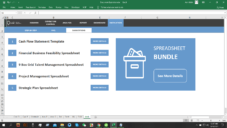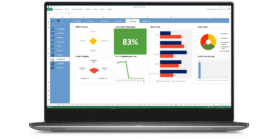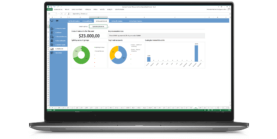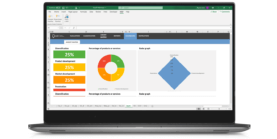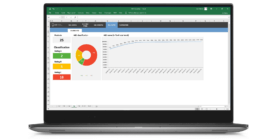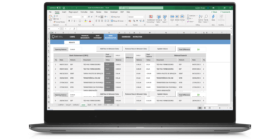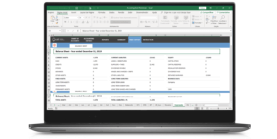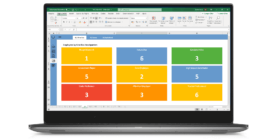Download this template
Enjoy all benefits of a LUZ Templates subscription:
- 120+ spreadsheets
- 80+ presentations
- Usage lessons
- Cancel anytime
Gain productivity in your consulting services with ready-to-use templates
Already a member? Download this template in the member’s area
Document Expiration Control Excel Spreadsheet Template
Document Registration:
Record all types of documents you want to track and set the number of expiration days for each of them.
Employee Registration:
Register all the employees of your company along with their areas of action, email, contact phone number, and additional comments when necessary.
Expiration Control:
Take control of all the documents that each of your employees has. Update each of their renewal dates. The worksheet will show the expiration dates and current status for each document according to the renewal dates.
Analysis by Employee:
Select an employee and check the expiration status of all the documents he has.
Analysis by Document:
Select a document and view all employees who need to track the expiration date and their status.
Report:
Select a year and see the status of the documents monthly for that chosen year.
Dashboard:
Control panel with the total number of documents checked, their expiration status, and the explanatory charts showing annually how many items expired or will be expired.
Document Expiration Control Excel Spreadsheet Template
Similar templates