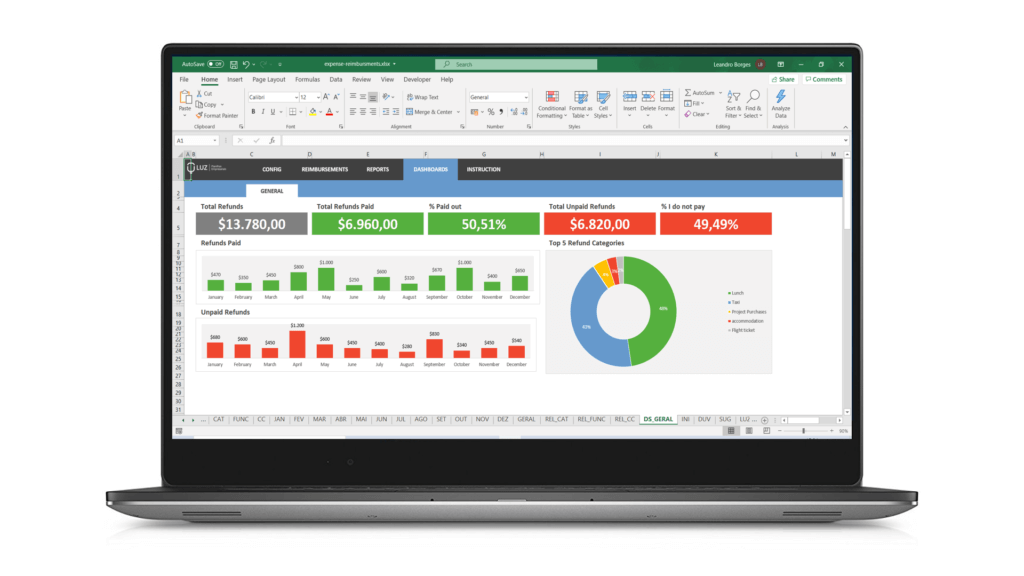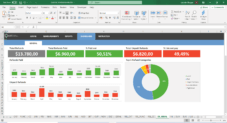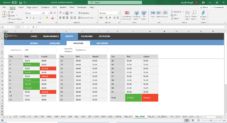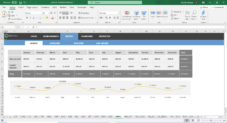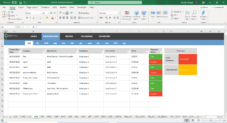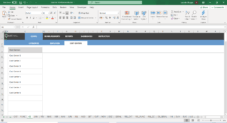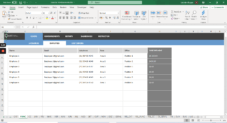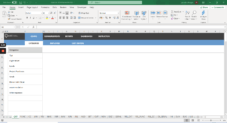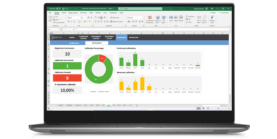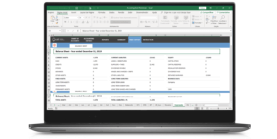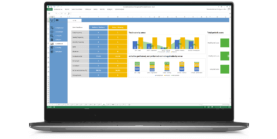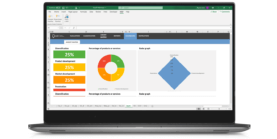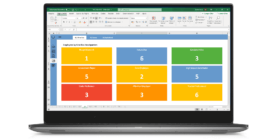Download this template
Enjoy all benefits of a LUZ Templates subscription:
- 120+ spreadsheets
- 80+ presentations
- Usage lessons
- Cancel anytime
Gain productivity in your consulting services with ready-to-use templates
Already a member? Download this template in the member’s area
Expenses Reimbursement Excel Spreadsheet Template
Config
The first tab where you should add categories of reimbursements, employees, and cost centers (areas, projects, stores, branches, etc.)
Expenses Control
Track all your expenses by adding them to a monthly list with all required information such as data, categories, description value and its status.
General Report
Automatically you will have a monthly report showing how much expenses were reimbursed and how much is still to be paid.
Category Report
For a more detailed approach, you will have the same monthly report but broken-down by category.
Cost Center Report
In addition to the category report, you will also be able to visualize your expenses separated by cost centers in a similar breakdown.
Employee Report
Lastly, you will have a report to analyze specifically each employee’s expenses by month.
Total Reimbuserments Dashboard
A beautiful, automated, and dynamic dashboard that will showcase all main reimbursements metrics such as paid total, unpaid, and monthly behavior.
Expenses Reimbursement Excel Spreadsheet Template
Similar templates