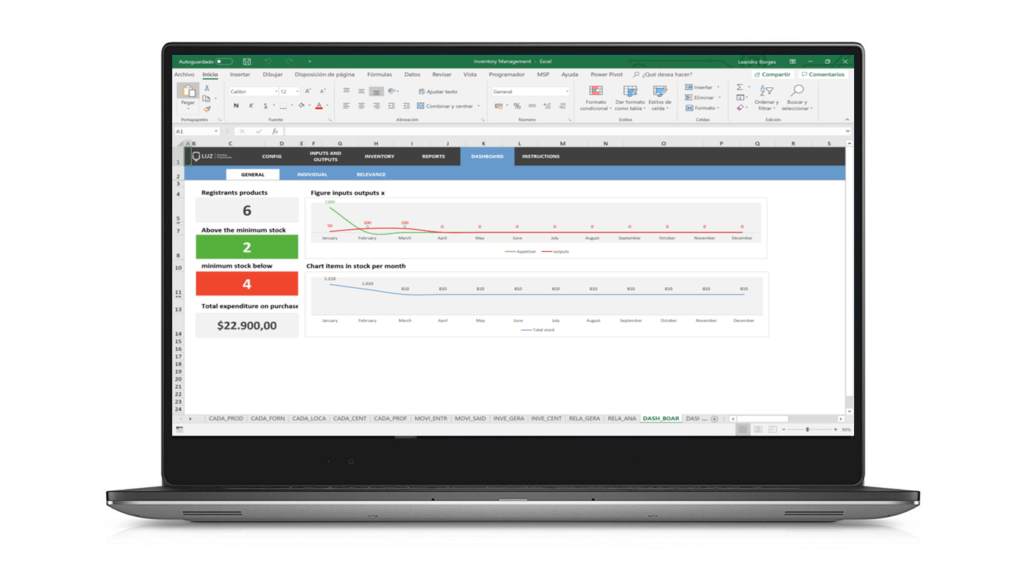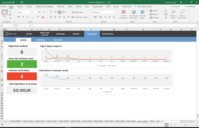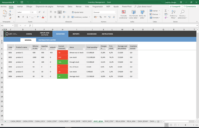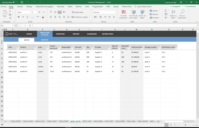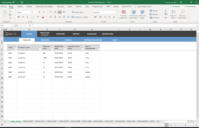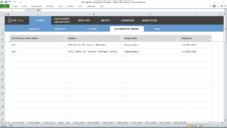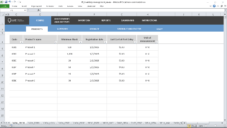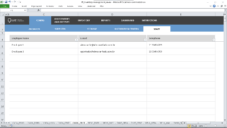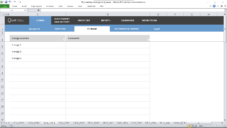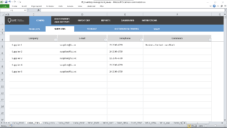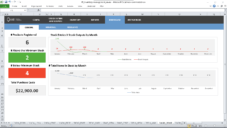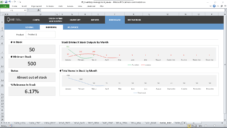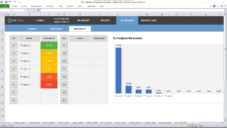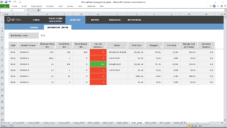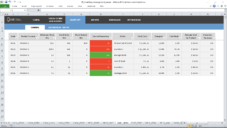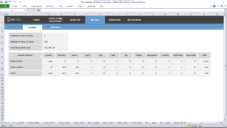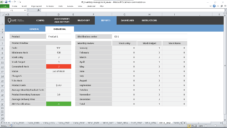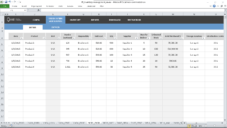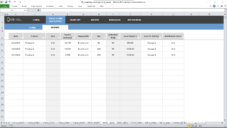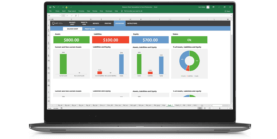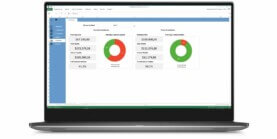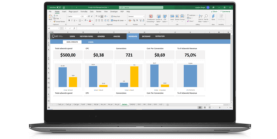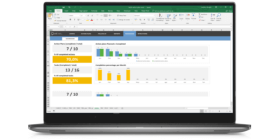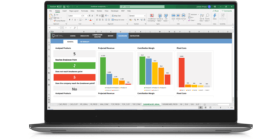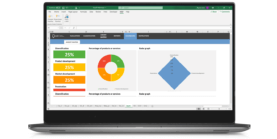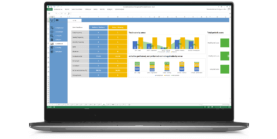Download this template
Enjoy all benefits of a LUZ Templates subscription:
- 120+ spreadsheets
- 80+ presentations
- Usage lessons
- Cancel anytime
Gain productivity in your consulting services with ready-to-use templates
Already a member? Download this template in the member’s area
Inventory Management Excel Spreadsheet Template
Register your suppliers and employees, record all the inflows and outflows of your inventory per distribution center used (when you have more than one inventory location) and have full control of your inventory, do product-specific reviews, and view ready-made dashboards showing the relevance of the main products of your stock!

Registration of Products, Suppliers and Professionals
In the first part of the worksheet you will enter important information about your Inventory. Therefore, you will first register the products used (up to 1000 products), suppliers (up to 2000 suppliers) and professionals (up to 200 professionals).

Distribution Centers and Storage Locations Register
Spreadsheet also allows you to register distribution centers (when you have more than one stock in different physical locations) and storage locations in a specific stock, so you centralize information from different locations.

Input and Output Movement in Stock
In the second part of the Worksheet you will be able to post entries and exits of items from your Inventory

General Inventory
To have a well-done inventory control, it is essential to check inventory to know the degree of accuracy of the information registered.

Distribution Centers Inventory
In addition to the general inventory that centralizes information from all the different distribution centers and inventory you control, it is also important to analyze each of these storage centers.

General Stock Report
Analyze month by month the entries and exits and see the consolidated result of how many products / materials you have registered in your inventory, the total amount of items and their market value.

Individual Analysis
You can also analyze individually the item that makes up your stock and the key information related to it as quantity in stock, what the status of that item is, the entries of entries and exits and the turnover of inventory, for example.

Stock Dashboard
Spreadsheet also comes as a dashboard (dashboard) where you can analyze key indicators and graphs related to your stock

Dashboard by Product
Choose a product and see key information, indicators and charts related to it.

Product Relevance Dashboard
Spreadsheet also has a control panel that automatically calculates the most relevant products from your stock

Inventory Management Excel Spreadsheet Template
Similar templates