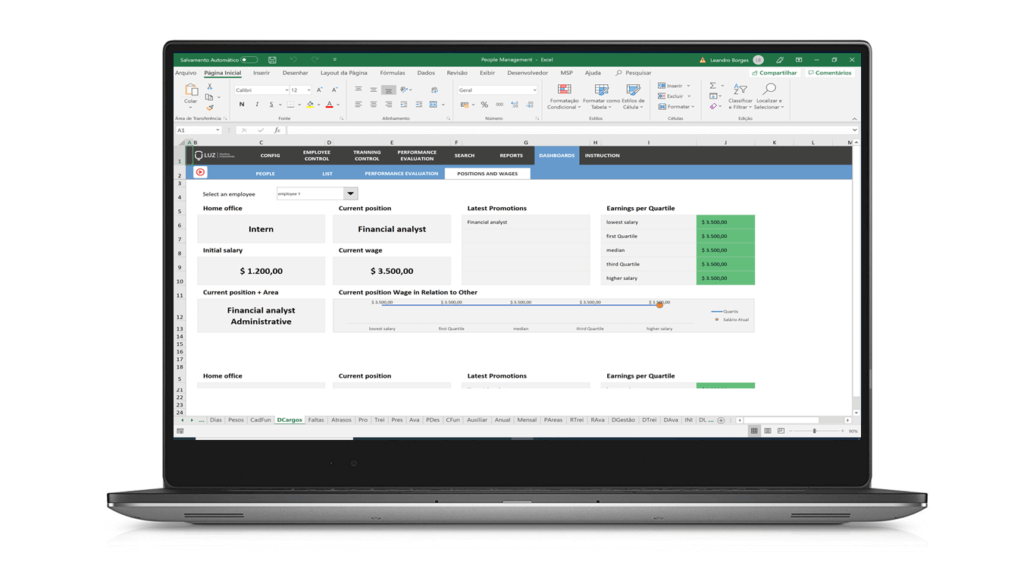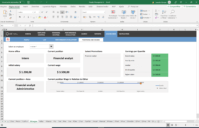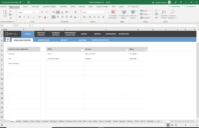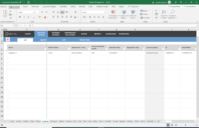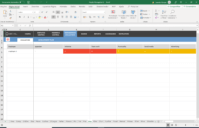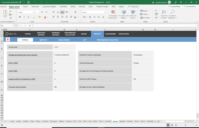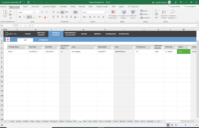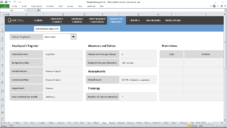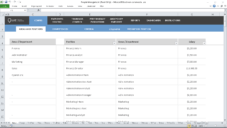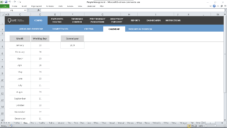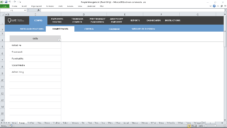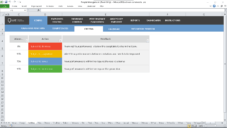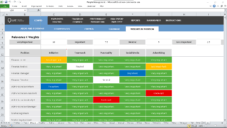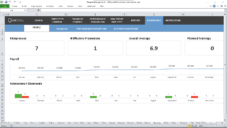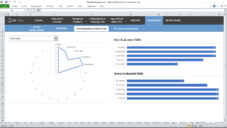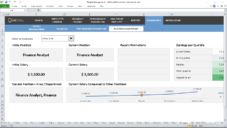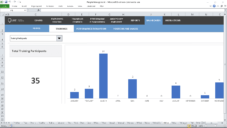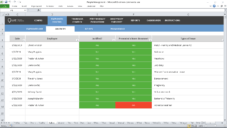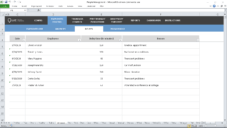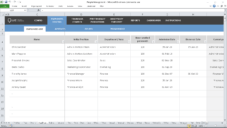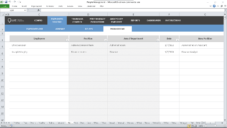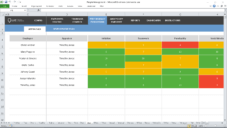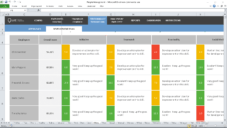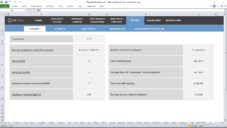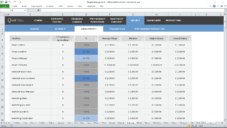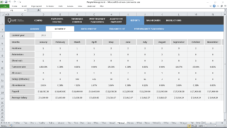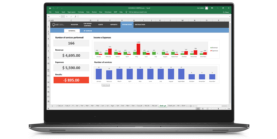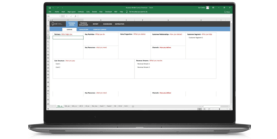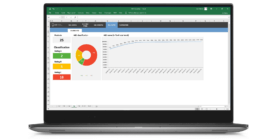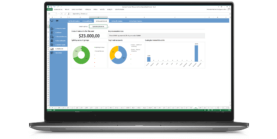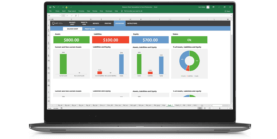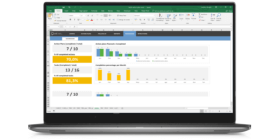Download this template
Enjoy all benefits of a LUZ Templates subscription:
- 120+ spreadsheets
- 80+ presentations
- Usage lessons
- Cancel anytime
Gain productivity in your consulting services with ready-to-use templates
Already a member? Download this template in the member’s area
People Management Excel Spreadsheet Template

Registration of Areas, Positions, and Skills
Record the areas, positions and competencies analyzed in your company. This is the basis for using the main features of the worksheet

Decision Criteria for Evaluations
Define the type of decision that can be made according to your employees’ performance appraisal. Then, in the analysis of your employees, just see the status of each one automatically.

Employee Registration
Another important record is that of the officials. With it, you will know when there were admissions, dismissals, professional and personal data of your employees, as well as the current position of each according to promotions made

Training Control
Record all the training performed by your company (or contracted companies) and monitor the presence of employees in each one of them.

Performance Evaluation by Competencies
According to the employees and competencies registered in the worksheet, make the assessment that will be automatically transported to reports and dashboards. With it you will be able to understand who is doing well and who needs to improve in your company

Development plan
According to the averages of the scores on performance evaluation for each of your employees, record feedback to know exactly what to say to each one and take the quality of each one’s work to an even better level.

Individual Employee Analysis
Consult with any of the employees listed on the spreadsheet and see your key information, from the date of admission to your score in the performance appraisal and current situation.

Annual and Monthly Reports
View key data related to people management (such as training, appraisals, hirings, promotions, absences, and delays) in consolidated reports for the selected year and separated monthly from January to December.

Areas and Charges Profile
Review a report with key financial and quantity information for each position in your company.

Performance Evaluation Report
See the average of the performance evaluations for each of the registered competencies. In this same report, you can see the worst and best assessments by competence as well, making it easier to search for training and improvements to your business.

Full People Management Dashboard
See the key indicators of your business related to people management. Along with your KPIs, you’ll be able to analyze 2 very important charts, one for admissions and layoffs per month and one for total salaries paid to employees on a monthly basis.

Training Dashboard
This is a dynamic dashboard that shows you the key data related to your training according to the choice of indicator in the initial list.

Performance Evaluation Dashboard
Choose an employee and see your grade in each of the competencies assessed (on a simple and visual radar chart). In addition, you can also track the charts with the best and worst assessed skills. This is a good starting point for direct and objective feedback.

Plan of Charges and Wages Plan
Choose an employee and see your position, area, initial position, current, promotions received, and current salary. In this same control panel, you can see graphs with the average salaries of your company and where the selected employee is.

People Management Excel Spreadsheet Template
Similar templates