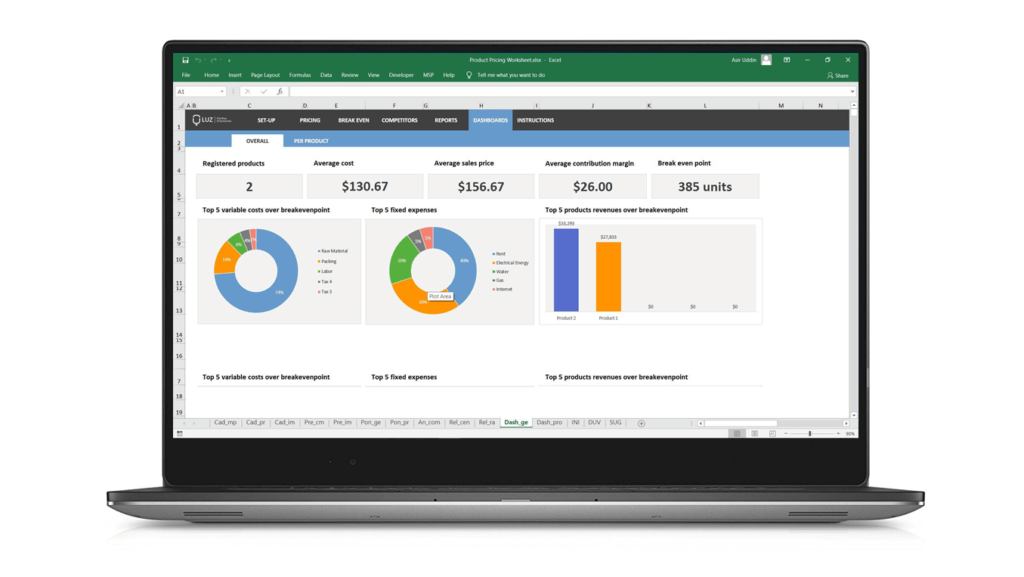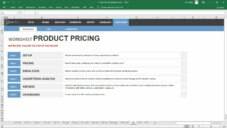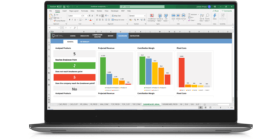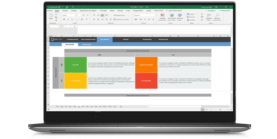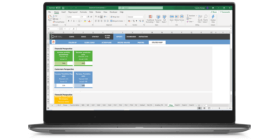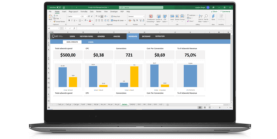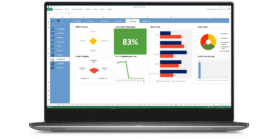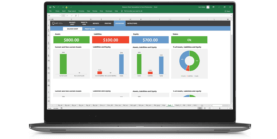Download this template
Enjoy all benefits of a LUZ Templates subscription:
- 120+ spreadsheets
- 80+ presentations
- Usage lessons
- Cancel anytime
Gain productivity in your consulting services with ready-to-use templates
Already a member? Download this template in the member’s area
Product Pricing Excel Spreadsheet Template
SET-UP:
In this tab, you will record the raw materials used, the final products (specifying whether they will be produced in volume or not), and the taxes/commissions related to the sales of the products.
Pricing:
For each registered product, set the prorated labor costs for it, packaging costs, markup, taxes, commissions, and see the suggested final price.
Break-Even Point Analysis:
Enter your company’s fixed costs and find out the contribution margin and the overall break-even point for your business.
Calculation of the Point of Balance by Product:
Choose a product and see your break-even point according to the percentage of ownership it has in your sales.
Comparison of Prices with Competition:
Enter the prices of your competitors and find out if you are being competitive with them.
Report with Sales Scenarios
Put the sales results you have made for each product in a given period and compare it to the break-even point to see if you can pay the bills or not.
Rankings:
Report with the top 10 list for higher-priced products, with higher contribution margin, main competitors, and fixed costs.
Dashboards
In the end, two control panels visualized the main indicators and graphs relating to the pricing of your company’s products. One with general data and another where you choose a product and compare your result with the average company.
Product Pricing Excel Spreadsheet Template
Similar templates