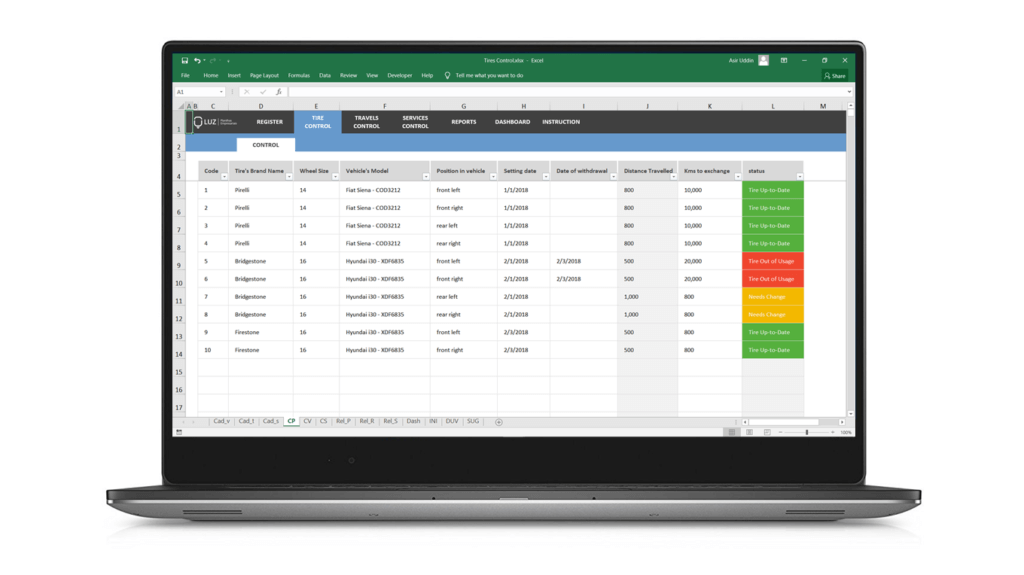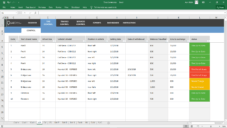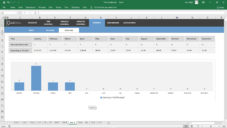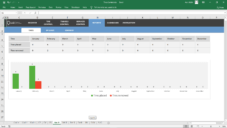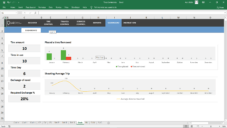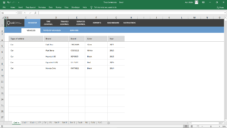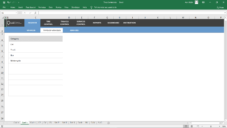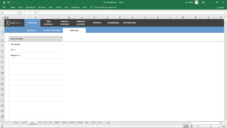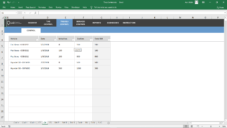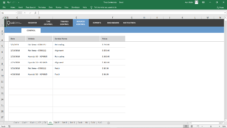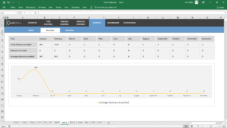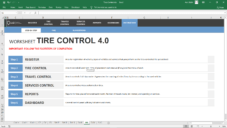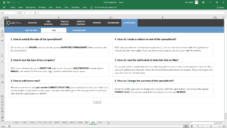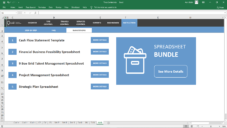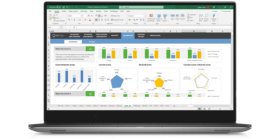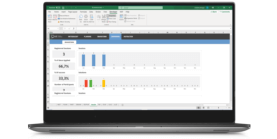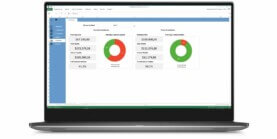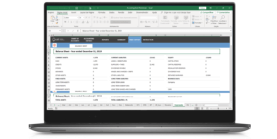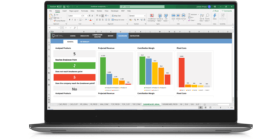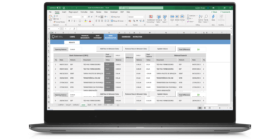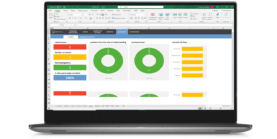Download this template
Enjoy all benefits of a LUZ Templates subscription:
- 120+ spreadsheets
- 80+ presentations
- Usage lessons
- Cancel anytime
Gain productivity in your consulting services with ready-to-use templates
Already a member? Download this template in the member’s area
Tire Control Excel Spreadsheet Template
Registration of Vehicles and Services:
The initial area to register the vehicles you own in your fleet, types of these vehicles, and the maintenance services that are used on the tires you control.
Tire Control:
Make a record of all the tires that are being used and the maximum running for each tire. Then see the number of km each tire rolled and the automatic status report for them whether any of these tires required to change or not.
Travel Control:
Record which vehicles made trips and update the initial km and end km each tire rolled in that travel. These records will provide a lot of automatic information on the tires used.
Tire Service and Maintenance:
Area to register all the expenses for the maintenance of your tires.
Tire Uses Report:
Track the number of new tires placed on your vehicles and how many were removed monthly.
Running Report
See how many km your tires are running every month and the average running time per month.
Tire Control Dashboard
Control panel with the indicators such as the total tires you have, how many tires in use, and your need for quantitative and percentage change of tires. In this area, you also see the two main monthly control charts of the use of your tires.
Tire Control Excel Spreadsheet Template
Similar templates