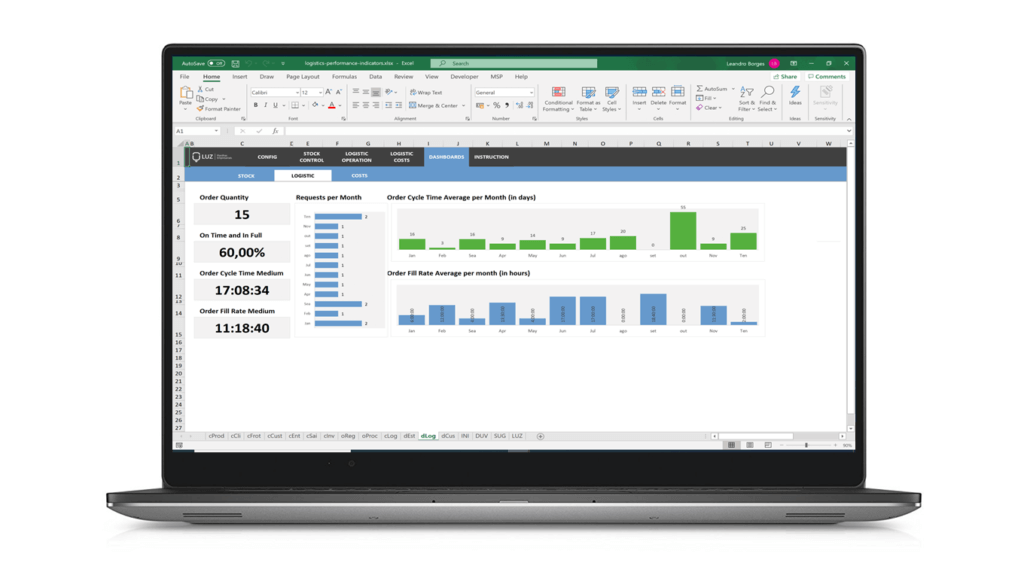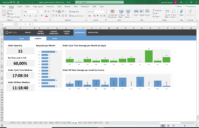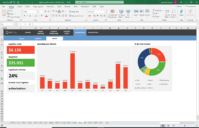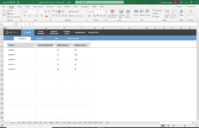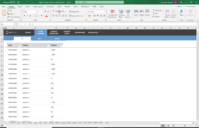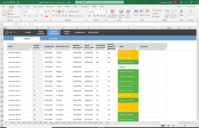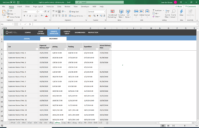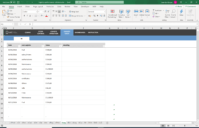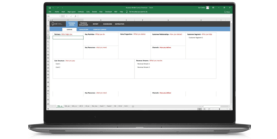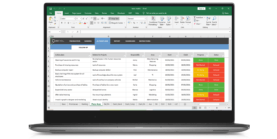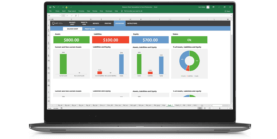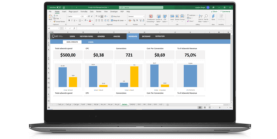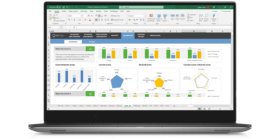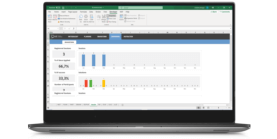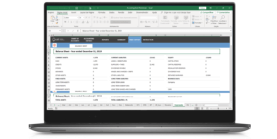Download this template
Enjoy all benefits of a LUZ Templates subscription:
- 120+ spreadsheets
- 80+ presentations
- Usage lessons
- Cancel anytime
Gain productivity in your consulting services with ready-to-use templates
Already a member? Download this template in the member’s area
Logistics Performance Indicators Excel Spreadsheet Template
Config
Area to register products sold, customers, own fleet (when it exists) and logistics costs. This is the basis for using the worksheet.
Inventory control
Area for control of inputs and outputs of products, as well as inventory in stock with possibility of auditing to confirm the amount determined by the worksheet
Logistics Operation of Orders
Tabs for recording and tracking of order date, customer served, values, expected delivery date, actual delivery date and receipt status.
Deliveries Processing
Field to record schedules of picking, packing and dispatch of the orders made
Logistic Costs
Area for monitoring and recording costs related to the company’s logistics area
Logistic Performance Indicators Dashboard
Control panel with indicators such as order cycle time, order fill rate, time in full, among others, being shown in a visual way in graphs and KPIs
Inventory and Cost Control Dashboards
The worksheet also has two more control panels with the main indicators and graphs of control of inflows and outflows of inventory and costs carried out with the logistics area
Logistics Performance Indicators Excel Spreadsheet Template
Similar templates