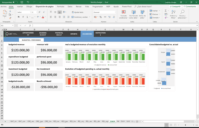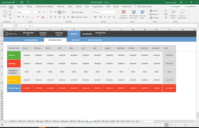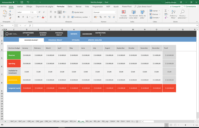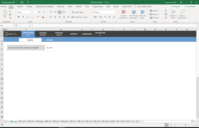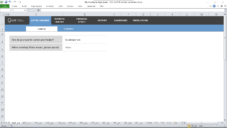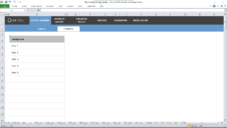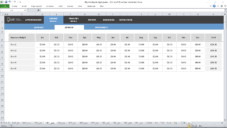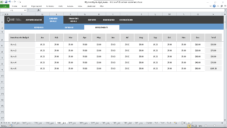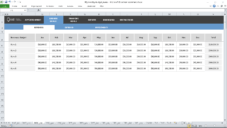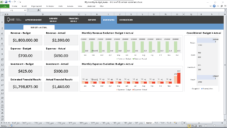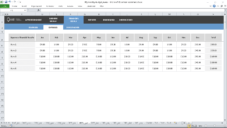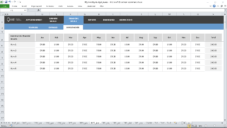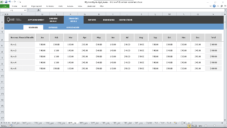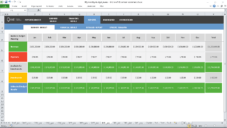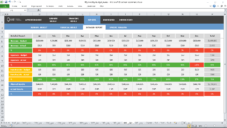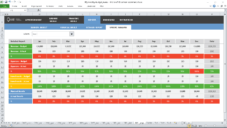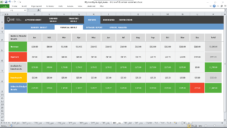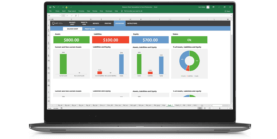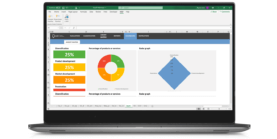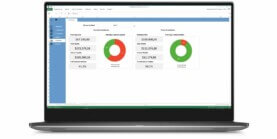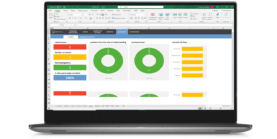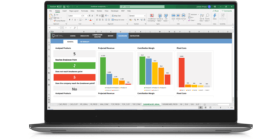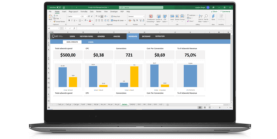Download this template
Enjoy all benefits of a LUZ Templates subscription:
- 120+ spreadsheets
- 80+ presentations
- Usage lessons
- Cancel anytime
Gain productivity in your consulting services with ready-to-use templates
Already a member? Download this template in the member’s area
Monthly Budget Excel Spreadsheet Template
Make spending plans for your year and track it, calculate counts, month by month, if the budget is being met.

Registration of the Areas of Assessment of your Company
Enter the areas of your company. These areas will have their own costs and/or they will apportion costs according to their definition.

Revenue Budget
Make the income budget by selecting the areas from the drop-down list and then follow the actual results.

Expenses Budget
Make the expenditure budget and the income budget, so define which area it belongs to. There is also the option of apportioning costs among all registered areas.

Investment Budgeting
About the Income and Expenses, do the budget of your investments and compare month to month with actual results.

Monthly Summary
See, each month, a summary of the partial results of your budgets.

Consolidated Results
See the consolidated monthly and annual results of each of your areas, detailing incomes, expenses, and investments. See also the general balance with colored indicators that make it easier to identify the positive and negative results.

Graphic Results
Look at your consolidated results graphically for quick analysis and decisions. Here you will also see some important indicators for your financial management.

Report Ready for Printing
Have a report ready for printing with only what matters, saving time, paper and ink.
Explanatory Video of this Model
Similar templates