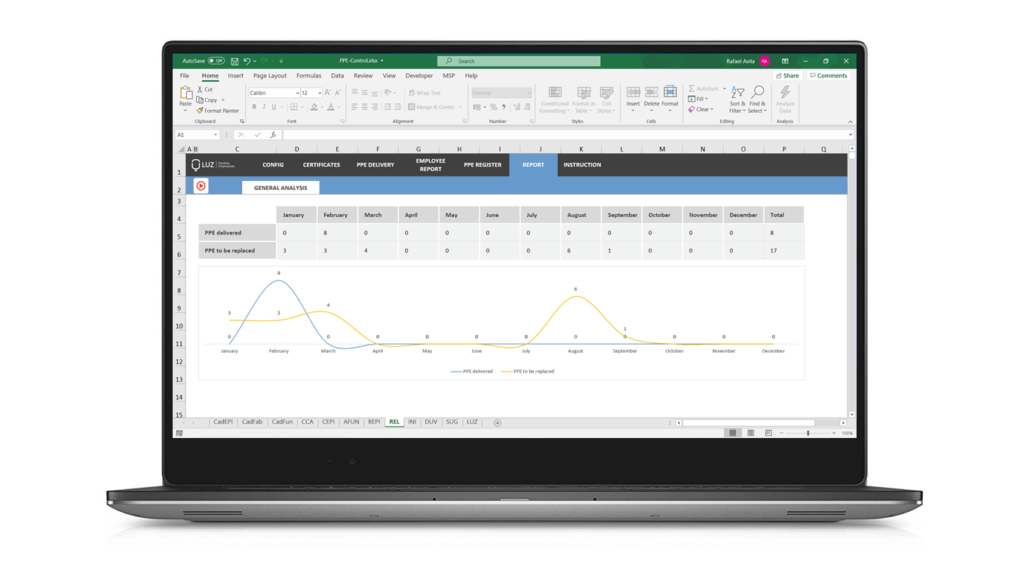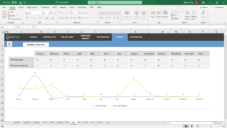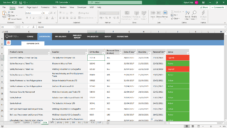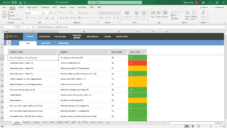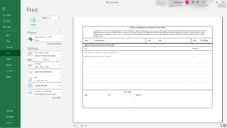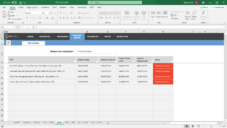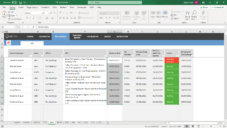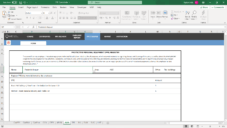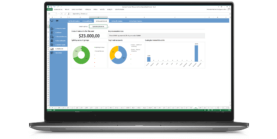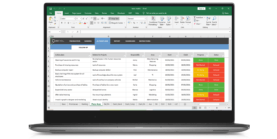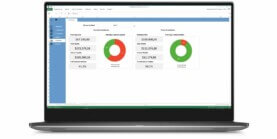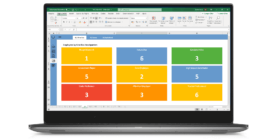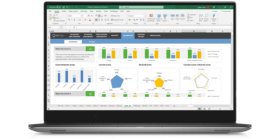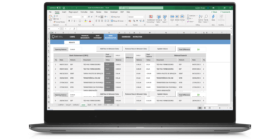Download this template
Enjoy all benefits of a LUZ Templates subscription:
- 120+ spreadsheets
- 80+ presentations
- Usage lessons
- Cancel anytime
Gain productivity in your consulting services with ready-to-use templates
Already a member? Download this template in the member’s area
PPE Control Excel Spreadsheet Template
Registration of PPE, Suppliers and Employees
Area for registration of all personal protective equipment, its suppliers and the employees who receive these materials
Certificates Control
Once you have registered the PPE you have purchased, enter the approval certificates (AC) related to each one and make the renewal and expiration check of all
Expiring Date Control
In addition to AC expiration control, you can also set PPE usage periods. The worksheet already identifies and automatically tells you which date is closer.
PPE Delivery Control
Tab to control which PPEs are being delivered to which employees and which are already in need of change status or not. By filling out this part of the worksheet you can automatically view reports
Employee Analysis
Choose an employee and view all the PPEs he received with all the details related to these equipment
PPE Use Report
View a report with information on how many PPEs were delivered every month and how many are due for the same month
PPE Register
When giving personal protective equipment to an employee print a register and keep track of what was delivered
Watch the PPE Control Spreadsheet Demo Video
PPE Control Excel Spreadsheet Template
Similar templates