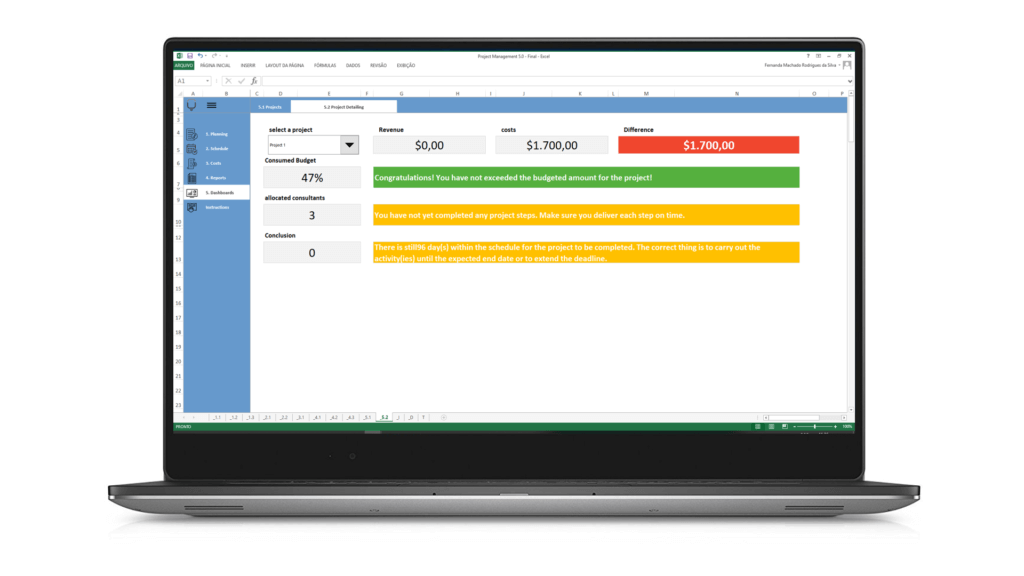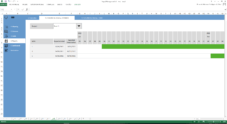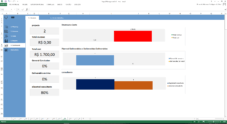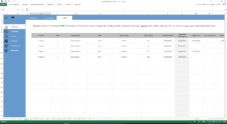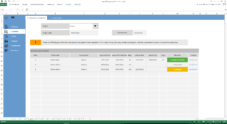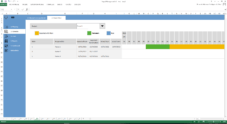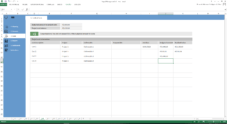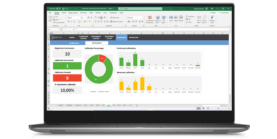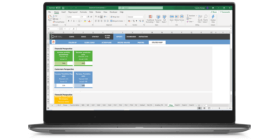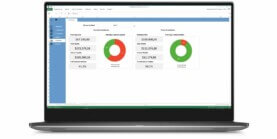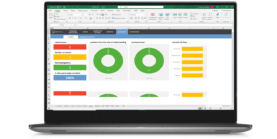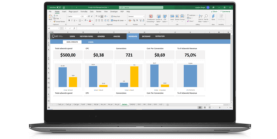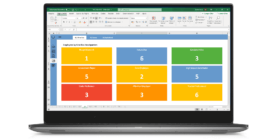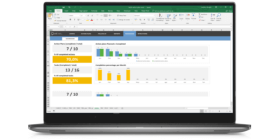Download this template
Enjoy all benefits of a LUZ Templates subscription:
- 120+ spreadsheets
- 80+ presentations
- Usage lessons
- Cancel anytime
Gain productivity in your consulting services with ready-to-use templates
Already a member? Download this template in the member’s area
Project Management Spreadsheet Template
With the project management spreadsheet, you will have control of planned and completed deadlines, budget spent and received, deliverables, and project result.
Project Registration
In the first part of the worksheet, you will record all your project data such as customer name, the number of deliverables, scope with tasks, analytical structure, and allocated staff.
Step Time Planning
Area to put the planned and completed start and finish periods (as the project happens) to compare the status of each step, deliverable and defined tasks.
Project Timeline (Gantt Chart)
Automatically, the worksheet will create, from the inserted data, a schedule (maximum of one year) in Gantt chart format with the tasks, the start and finish dates planned and performed.
Print Schedule
This worksheet has a print wizard ready that allows you to have all the schedule information organized into report format to be printed.
Project Status
You will be able to follow the evolution of your project in a general summary screen. In it, you will know the progress of activities and how is the percentage progress in relation to planning.
Control of Costs, Revenues, and Risks
In the next section, you will have specific tabs to forecast, control the costs and income per step, and also the risks that may exist and are worth keep watching.
Comparison of Costs and Revenues by Stages
For each stage, see how much of the income related to the project came in and how much cost went out, analyzing a financial result per step and for the project as a whole.
Project Dashboard
Control panel with information on how many steps have been stipulated for the project, its deadlines, and automatic and dynamic charts that show the days spent and planned in each defined deliverable.
Dashboard by Stage
Choose a step (deliverable) from the project and see if it was done according to the plan.
Similar templates