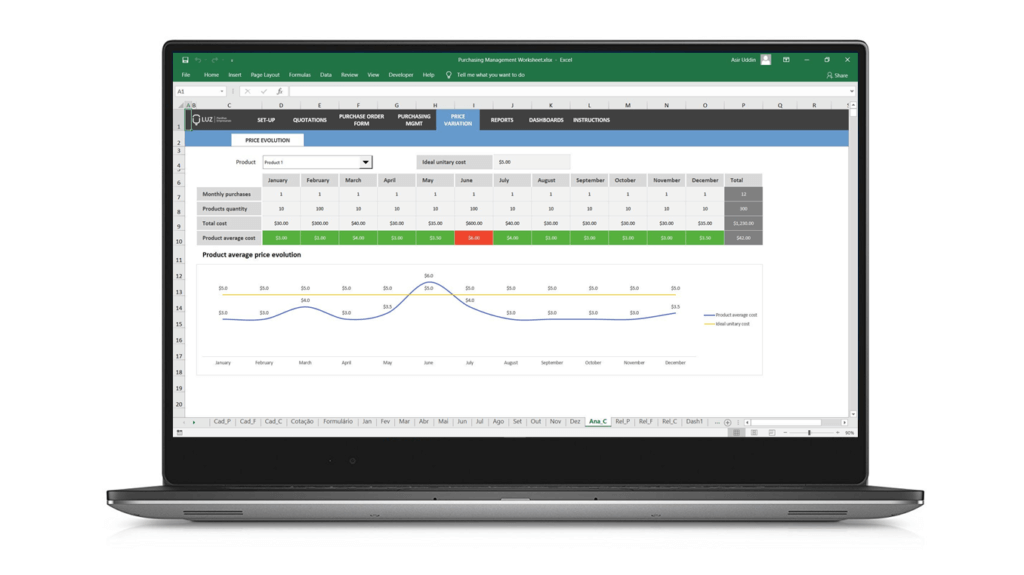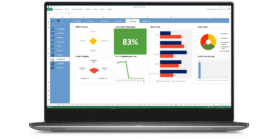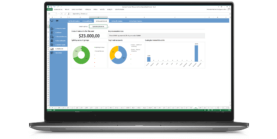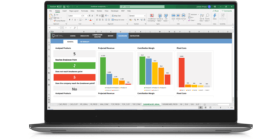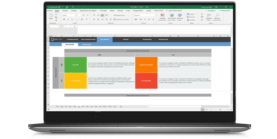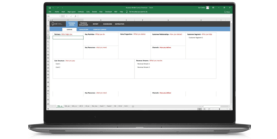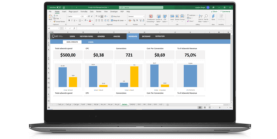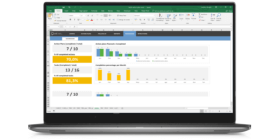Download this template
Enjoy all benefits of a LUZ Templates subscription:
- 120+ spreadsheets
- 80+ presentations
- Usage lessons
- Cancel anytime
Gain productivity in your consulting services with ready-to-use templates
Already a member? Download this template in the member’s area
Purchasing Management Excel Spreadsheet Template
Control your purchasing process by ensuring that quotes are being done, which shopping order forms are being used and the best prices have been obtained.
Supplier and Product Registration
First, you register all products that your company has to buy recurring, as well as data for all suppliers and employees.
Price Quote
In the price quote tab, you can make different quotes and select the best ones automatically.
Order Form / Purchase Requisition
Write all the data of any purchase order with this form ready to be printed.
Purchasing Management
After selecting the best quote, you can launch the purchase in the next tab, defining responsible, date, final value, and quantity.
Follow-up of Price Variation
Choose a product and see exactly how much it is varying (up or down) from month to month according to the purchase orders you made.
General Purchasing Report
Automatically, the spreadsheet will add and categorize all the purchases that have been made. Thus, you will have access to a complete report with the most important data of your purchases, with most of the purchases and also the most expensive products.
General Shopping Dashboard
In this control panel, you can see the main company data in a complete and visual way.
Individual Analysis Dashboard
Choose a product or material and see all key purchasing information related to it.
Dashboard with Ranking of Suppliers and Buyers
It is a simple and automatic list of top supplier spendings and which buyers made larger purchases.
Purchasing Management Excel Spreadsheet Template
Similar templates