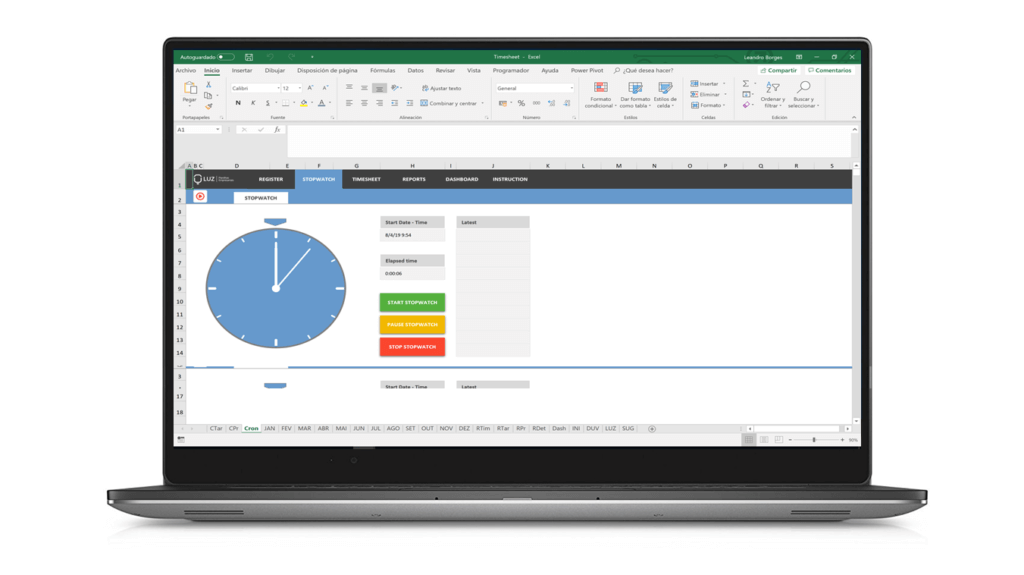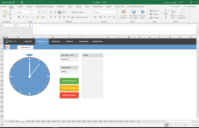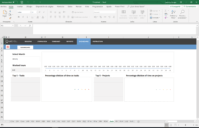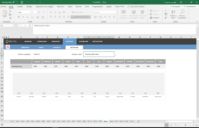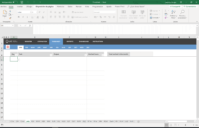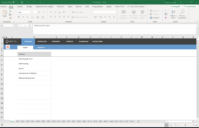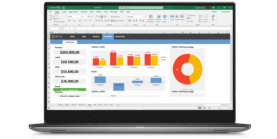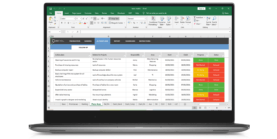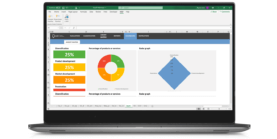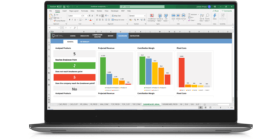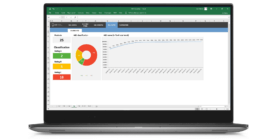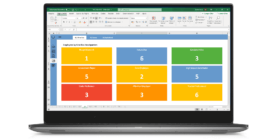Download this template
Enjoy all benefits of a LUZ Templates subscription:
- 120+ spreadsheets
- 80+ presentations
- Usage lessons
- Cancel anytime
Gain productivity in your consulting services with ready-to-use templates
Already a member? Download this template in the member’s area
Timesheet Excel Spreadsheet Template
Make a precise control of the amount of hours worked on different projects and tasks. To make it easier, you can use a timer whenever you start an activity and pause it to be sure of the time spent.
Features of Timesheet Spreadsheet
Tasks and Projects Register
Log tasks and projects to have a precise control over your time allocation. At the end of the month, analyze how many hours you spent with each activity and see if you are using your time well.
Automatic Stopwatch
Whenever you start an activity, start the timer. If necessary, take a break from it to rest or drink some water and restart when you return to the activity. At the end, just pause and see the time spent automatically.
Monthly Timesheet
For each month, check all the activities you did, for which projects and the amount of hours spent. Then the spreadsheet generates all reports and dashboard automatically.
Working Hours Report
Keep track of total hours worked per month and see if you are maintaining a good work rhythm on the timesheet table and on the accompaniment chart.
Allocated Hours Reports
Track the exact number of hours (and minutes) allocated by task and by project in two reports ready for analysis.
Activities and Projects Analysis Report
Select a project and an activity to see exactly the amount of hours used each month with this task for this specific project.
Timesheet Dashboard
Choose a month and see a complete dashboard with key metrics and charts for the selected period.
Timesheet Excel Spreadsheet Template
Similar templates