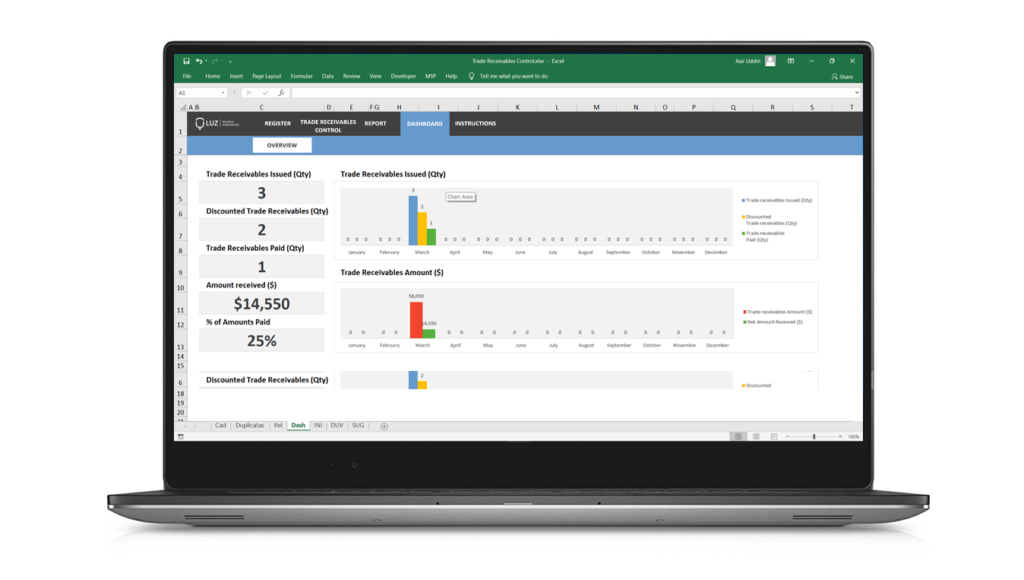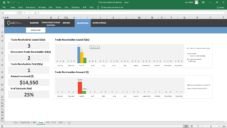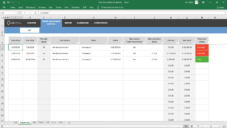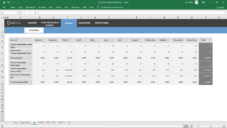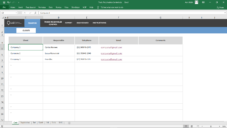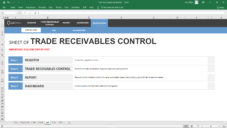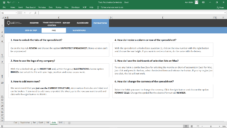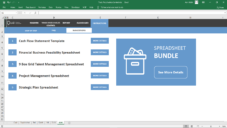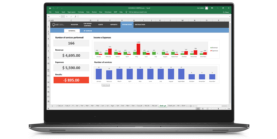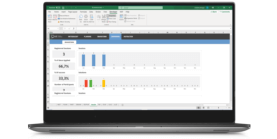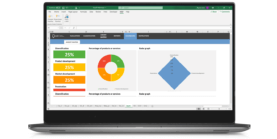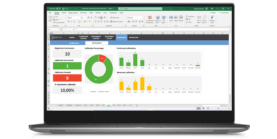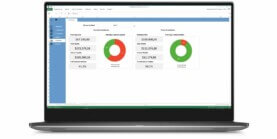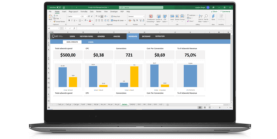Download this template
Enjoy all benefits of a LUZ Templates subscription:
- 120+ spreadsheets
- 80+ presentations
- Usage lessons
- Cancel anytime
Gain productivity in your consulting services with ready-to-use templates
Already a member? Download this template in the member’s area
Trade Receivables Control Excel Spreadsheet Template
Customer Registration:
The initial area to register all your customer’s information for whom the Trade receivables are issued.
Trade Receivables Control:
For each issued Trade receivables, record the issuance and maturity date, related amounts, a discount is applicable or not, and whether it is paid or not. The report and dashboard tabs will collect this information and visualize key indicators and charts.
Receivables Report:
In this tab, you will see the number of monthly receivables issued, discounted percentage, receivables paid, respective values, and their percentages.
Dashboard with Indicators:
The dashboard contains all key indicators, graphs, and summaries for all receivables of the year.
Trade Receivables Control Excel Spreadsheet Template
Similar templates